Getting Started
Contents
| Explorer requires Enonic XP in order to run. It can also be tested on a local developer environment. |
Installation
To get started, simply install Explorer to your XP instance. Explorer is available from Enonic market.
Configuration
To activate scheduling, add the following configuration file.
| If you are running an XP cluster, only one of the nodes must have this configuration. Running collector jobs on multiple nodes can trigger race conditions. |
cron = true #Default is falseExplorer admin
From the XP admin console, you should now be able to access the explorer admin, via a fresh entry in the XP menu.
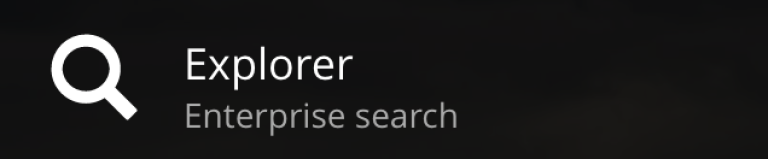
| Only users with the role "system.admin", or "com.enonic.explorer" (created when explorer was installed) can see and access Explorer’s admin interface. |
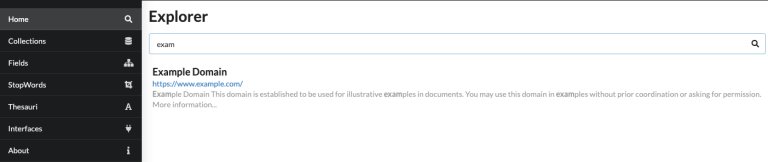
Collecting some data
When first installing Explorer there is no data to available for searching.
To get started, lets can use the built-in Web crawler collector.
-
Select the
Collectionspage from the Explorer Menu. -
Click the create button:

-
Give the Collection a name, i.e. "Example"
-
Choose the
Web crawlercollector in the collector dropdown menu: -
Provide a starting URL, for example: https://www.example.com
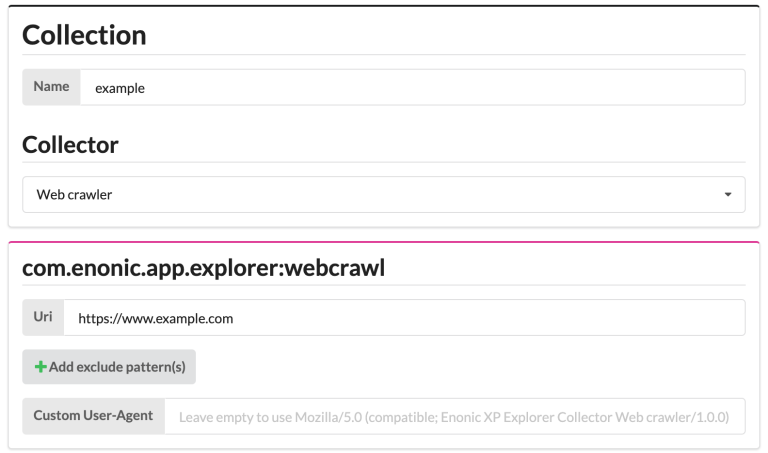
-
Scroll to the bottom of the page and click
Submit. -
Your newly created Collection should appear in the list of Collections.
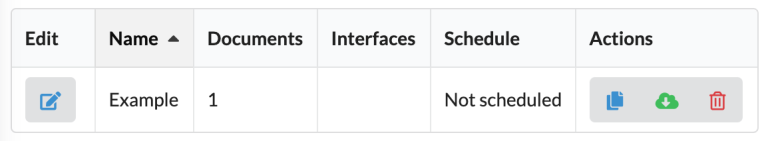
-
Click the green download from cloud icon to the right to start collecting data.
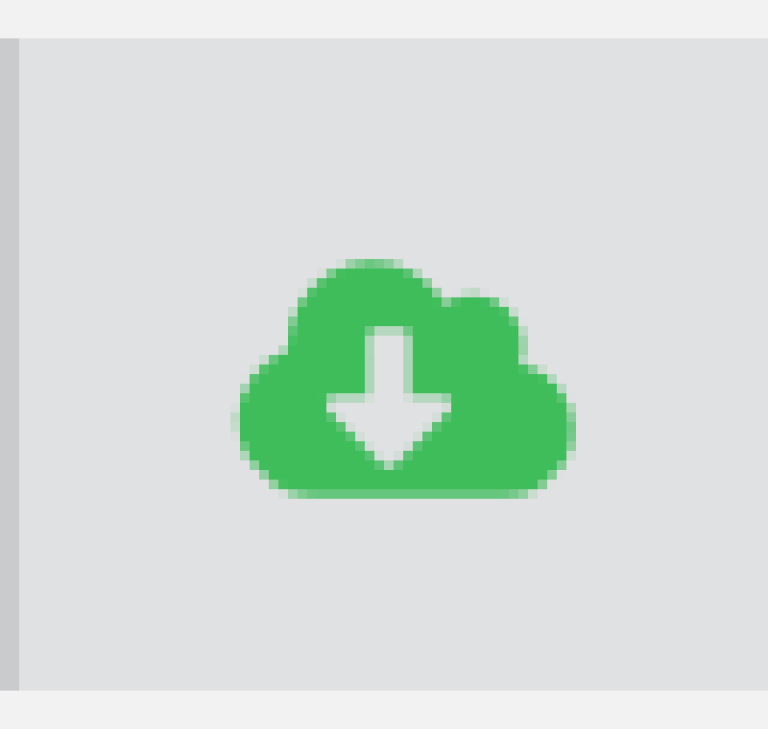
Be careful not to harass webservers, your ip might become blocked by them. -
To view the status of the job, select the
Collections Statuspage from the Explorer Menu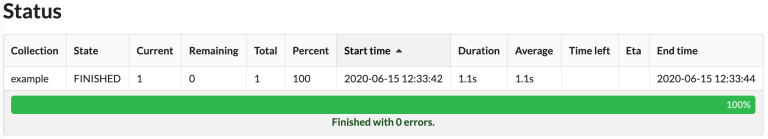
Test search
With some data indexed, you can try running a simple search.
From the main page, use the big search field to see if you get any hits in your recently collected data.
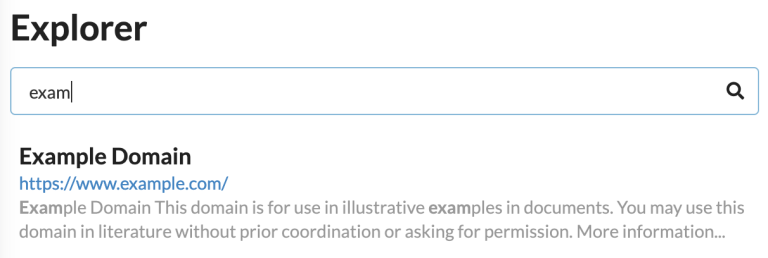
Next
You have now successfully setup a collection and filled it with data. We now recommend looking into the following:
-
Visit the Explorer admin docs
-
Learn more about collectors and how to build a custom collector
-
Understand how search clients work, and how to build your own
-
Check out the Explorer API