Creating an Elastic Kubernetes Service (EKS) cluster
Contents
Instructions on setting up a managed Kubernetes cluster on Amazon Web Services (AWS)
Prerequisites
You will need the following:
- An Amazon account
-
Sign up or log in to AWS where you will create the k8s cluster. TODO Verify
- aws cli
-
Command-line tool to manage resources in AWS. Get it Amazon.
- eksctl
-
Amazons version of Kubectl, eksctl, allows you to run commands against Kubernetes clusters. Download it from Github
- IAM user
-
With these permissions/roles at least: https://eksctl.io/usage/minimum-iam-policies/
Create an EKS cluster
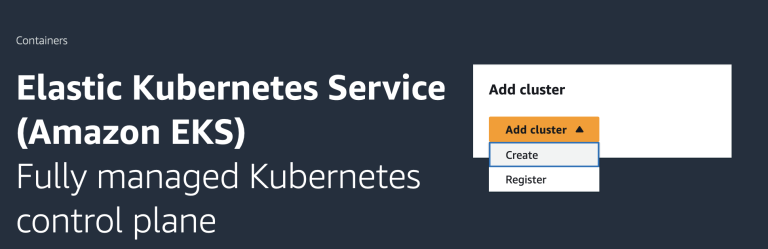
You may create EKS clusters from both Console and Command line. For simplcity, we use command line.
Visit the AWS EKS docs for more details: https://docs.aws.amazon.com/eks/latest/userguide/what-is-eks.html
| The XP operator currently does not support "AWS Fargate" (due to limitations on open file handlers). Use managed instances instead. |
- Instance type
-
A recommended instance type is m5.xlarge (or bigger).
- Kubernetes version
-
Should be >= 1.27.9
Follow the steps below to get a basic EKS cluster up and running:
-
Create an access key, and configure the aws CLI as described here: https://docs.aws.amazon.com/eks/latest/userguide/install-awscli.html
-
Make a cluster configuration Yaml file
cluster-config.yamlapiVersion: eksctl.io/v1alpha5 kind: ClusterConfig metadata: name: enonic region: eu-north-1 managedNodeGroups: - name: eks-mng instanceType: m5.xlarge desiredCapacity: 1 iam: withOIDC: true serviceAccounts: - metadata: name: aws-load-balancer-controller namespace: kube-system wellKnownPolicies: awsLoadBalancerController: true addons: - name: aws-ebs-csi-driver wellKnownPolicies: # Adds an IAM service account ebsCSIController: true cloudWatch: clusterLogging: enableTypes: ["*"] logRetentionInDays: 30Replace regionwith your preferred one -
and create the cluster with the following command:
eksctl create cluster -f cluster-config.yaml
AWS may take quite some time to provision the cluster Once finished, you should see something like this in your output log:
2024-10-30 13:47:58 [✔] EKS cluster "enonic" in "eu-north-1" region is ready- NOTE
-
For production use, you will likely also need to configure an AWS load balancer,
Connect to the cluster
-
Create a kubeconfig file with the following command
aws eks update-kubeconfig --region REGION --name CLUSTER_NAME
-
Verify you can now connect to the cluster with kubectl
kubectl get namespaces
This should display a list of namespaces in the newly created k8s cluster. The "Age" column in the output shows how long has it been since the namespaces are created.
NAME STATUS AGE default Active 8h kube-node-lease Active 8h kube-public Active 8h kube-system Active 8h
Storage classes
Next step is to list available storage classes with this command:
kubectl get storageclasses
This should display the list of storage classes provisioned by GKE cluster.
NAME PROVISIONER RECLAIMPOLICY VOLUMEBINDINGMODE ALLOWVOLUMEEXPANSION AGE
gp2 kubernetes.io/aws-ebs Delete WaitForFirstConsumer false 9hEFS
To run XP in clustered mode, a ReadWriteMany storage class (NFS type filesystem) is required.
You may run your own NFS server, or take advantage of Amazon’s managed service for shared filesystems called Elastic File System (EFS).
To provision an EFS storage for your cluster, follow Amazons own documentation:
Once this is configured properly, you may specify efs as your shared storage class when [installing the XP operator].
Install operator
You are now ready to install the XP operator and start deploying XP instances.