Configuration
Contents
Global configuration
Configure Booster by adding a configuration file to your XP instance.
XP_HOME/config/com.enonic.app.booster.cfg
cacheTtl = 3600
cacheSize = 10000
appsForceInvalidateOnInstall =
excludeQueryParams =
disableCacheStatusHeader = false
cacheMimeTypes = text/html, text/xhtml
overrideHeaders =- cacheTtl
-
Default time-to-live (TTL) for the cache is seconds. The default value is 3600 seconds (1 hour).
- cacheSize
-
Total number of items in the cache. The default value is 10000.
- appsForceInvalidateOnInstall
-
Comma-separated list of applications that should invalidate the cache on their installation. By default, no applications are listed.
- excludeQueryParams
-
Comma-separated list of query parameters that should be excluded from the cache key. Allows to add extra query parameters to exclude from the cache key without need to change default. By default, no extra query parameters are listed.
- excludeQueryParamsPreset
-
This comma-separated list contains "preset" of query parameters that will not be affected by changing
excludeQueryParams. More details about this below: - disableCacheStatusHeader
-
If set to
trueCache-Statusheader is not sent in the response. The default value isfalse. - cacheMimeTypes
-
Comma-separated list of MIME types that should be cached. The default value is
text/html, text/xhtml. - overrideHeaders
-
Comma-separated list of instructions that override headers. By default, no instructions are listed. Use with causion.
Query Parameters
Booster considers query parameters when generating the cache key. However, some query parameters are not relevant, and should be excluded for a better performing cache. Examples of such are marketing and ads related parameters, where the rendered result will look the same regardlessly.
excludeQueryParamsPreset contains a list query parameters that should be excluded from the cache key. These complete list is:
fbclid, twclid, dclid, gclid, gclsrc, wbraid, gbraid, msclkid, yclid, _ga, _gl, utm_source, utm_medium, utm_campaign, utm_term, utm_source_platform, utm_creative_format, utm_marketing_tactic, _hsenc, __hssc, __hstc, __hsfp, hsCtaTracking
If you want to keep the default list and add extra query parameters to exclude from the cache key, you can use the excludeQueryParams configuration property. To override the presets, simply add your own version of excludeQueryParamsPreset in the configuration file.
If page rendering varies on any of the excluded parameters, make sure that Booster application does not cache the response, for instance by having Cache-Control: private header in the controller’s response. |
MIME Types
Booster caches text/html and text/xhtml MIME types by default. The cacheMimeTypes configuration property is a comma-separated list of MIME types that should be cached.
Allow caching of text/plain (such as robots.txt), text/xml (such as sitemap.xml) and application/manifest+json (manifest.json) MIME types:
cacheMimeTypes=text/html, text/xhtml, text/plain, text/xml, application/manifest+jsonBooster does not cache responses with Vary header, including but not limited to Vary: Accept. |
Control downstream cache
Different CDN and proxy servers can cache the response. Booster can help to control the downstream cache by using overrideHeaders configuration property allows to override response headers. The property is a comma-separated list of instructions that override headers. Each instruction is a key-value pair separated by a colon. The key is the header name and the value is the header value. The header value can contain placeholders that are replaced with the actual value from the original response.
Disable caching in the downstream cache (CDN and browser):
overrideHeaders="Cache-Control: private, no-store"Disable cache in Fastly CDN but leave browser caching instruction as is:
overrideHeaders="Surrogate-Control: private"Disable cache in Cloudflare CDN but leave browser caching instruction as is:
overrideHeaders="Cloudflare-CDN-Cache-Control: private"Allow Fastly CDN to cache the response for 24 hours, but browser should cache the response for 1 minute:
overrideHeaders="Surrogate-Control: max-age=86400","Cache-Control: max-age=60"Site configuration
When adding Booster to a site, it may be tuned specifically
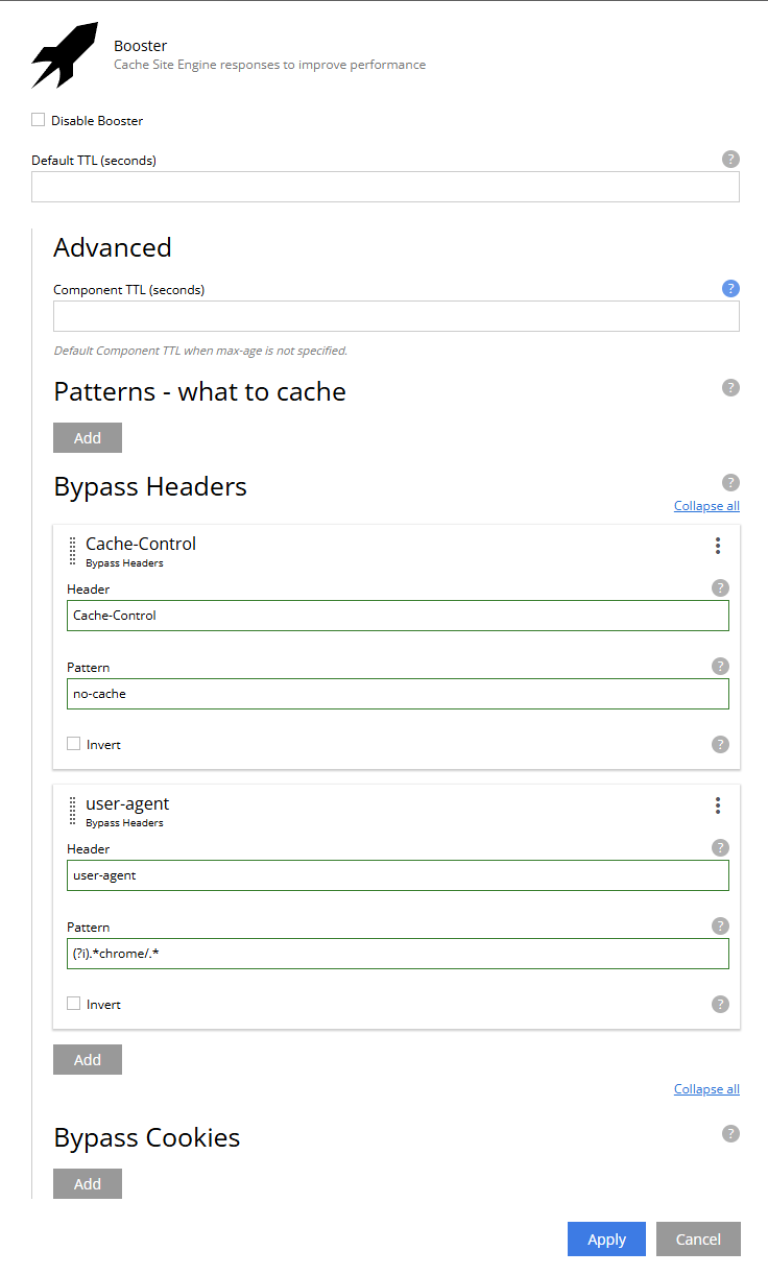
Default TTL
Default TTL setting allows to specify cache TTL for controller responses without max-age or s-max-age headers. By default, the value is not set and the cache TTL is determined by the cacheTtl configuration property.
Advanced settings
Component TTL
Component TTL setting to specify cache TTL for component controller responses without max-age or s-max-age headers. If not specified Default TTL is used.
URL Patterns
By default, Booster caches all regular paths within a site. However, there are cases when some paths should not be cached, or only some paths should be cached.
Patterns lets you tune caching only for specific paths.
If no patterns are provided, all paths are cached. By adding a pattern, no path are cached by default, and you must ensure at least one pattern matches requests to be cached.
A pattern is a regular expression that is used to match the request path. A pattern element may also contain an invert attribute to indicate that the result of evaluating the regular expression should be negated.
The syntax of the pattern is the same as XP Framework pattern mappings.
Bypass Headers and Cookies
Bypass Headers and Cookies let you define rules that prevent requests from being served from cache, and also ensure that matching responses are not stored in cache.
You can specify one or more header or cookie rules. Each rule consists a name and Java Regular Expression pattern. An invert attribute can be used to indicate that the result of evaluating the regular expression should be negated.
If any incoming request header or cookie matches a rule, the request will bypass the cache entirely.