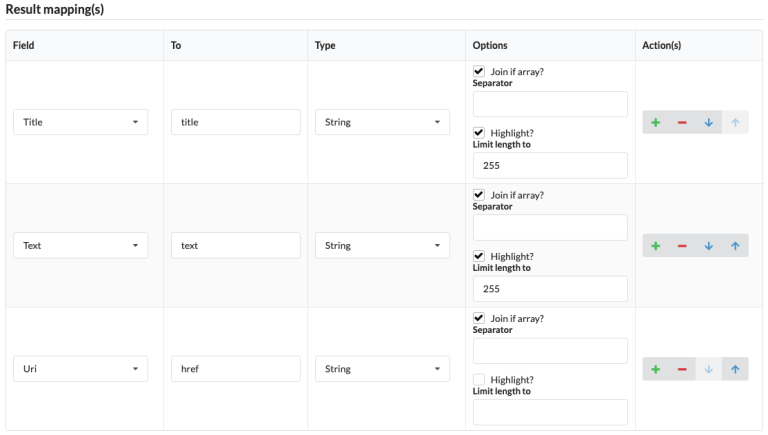Interfaces
Contents
Introduction
Your collected data can be exposed by defining search interfaces. Essentially, a search interface allows you to select which collections and thesauri to combine, as well as the ability to tune and boost your search down to field level.
Basics
Each interface needs a unique name.
Additionally, you need to specify at least one collection to include in the search.
Filters
You can define must and mustNot filters to avoid search results that don’t meet the required quality. For instance it’s normally useful that a search result actually has an uri so it can be navigated to.
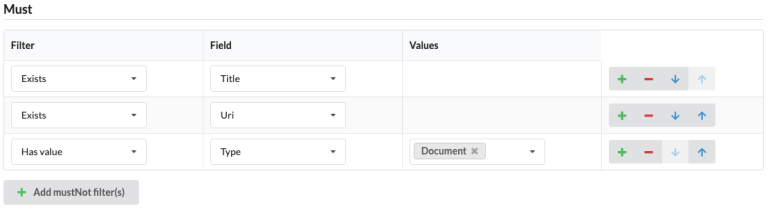
Read more about filters here: https://developer.enonic.com/docs/xp/stable/storage/noql#filters
Query
You may configure a simple fulltext query, or group multiple expressions together using a logic expression. Combining a boosted fulltext query, with a stemmed, ngram and synonym query can be a good idea.
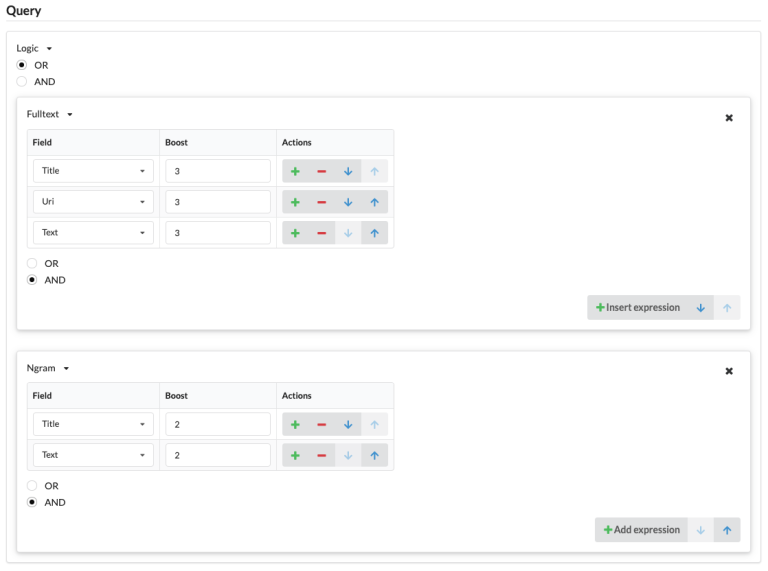
Synonyms
TODO
Learn mode about querying here: https://developer.enonic.com/docs/xp/stable/storage/noql#query_functions
Stop-words
TODO
Result mapping
Here you can configure which fields are provided to the frontend and do some simple data manipulation.