Layouts
Contents
Layouts are essentially parts with regions, providing another layer of flexibility for page composition.
Task: Add layout rendering
Adding layouts is more or less identical to pages and parts. Unsurprisingly, HMDB already contains sample pages that uses layouts, specifically a 2-column layout.
Follow the steps below:
-
Add the
2-columnlayout files:/src/main/resources/react4xp/components/layouts/TwoColumn.tsximport type {ComponentProps, LayoutData} from '@enonic/react-components'; import {Region} from '@enonic/react-components'; import React from 'react' import styles from './TwoColumn.module.css'; export const TwoColumnLayout = ({component, meta}: ComponentProps<LayoutData>) => { return <div className={styles.row}> <Region data={component.regions.left.components} meta={meta} name="left"/> <Region data={component.regions.right.components} meta={meta} name="right"/> </div>; };/src/main/resources/react4xp/components/layouts/TwoColumn.module.css.row { display: flex; gap: 10px; margin-bottom: 10px; flex-wrap: wrap; } .row :global(> div) { flex: 1; min-width: 200px; } .row :global(.xp-page-editor-region-placeholder) { margin-bottom: 0; } -
*Register the component:
/src/main/resources/react4xp/componentRegistry.tsimport {TwoColumnLayout} from './components/layouts/TwoColumn'; ... export const componentRegistry = new ComponentRegistry(); ... componentRegistry.addLayout('com.enonic.app.hmdb:2-column', {View: TwoColumnLayout});Notice we didn’t need to create a processor for the layout, because React4xp passes all the necessary data as component to our view. But we can still create it with DataFetcher.addLayout()method if we want to do some processing. -
The result: By combining layout, part and text we are starting to see the potential of the page editor. Navigate to Movies folder:
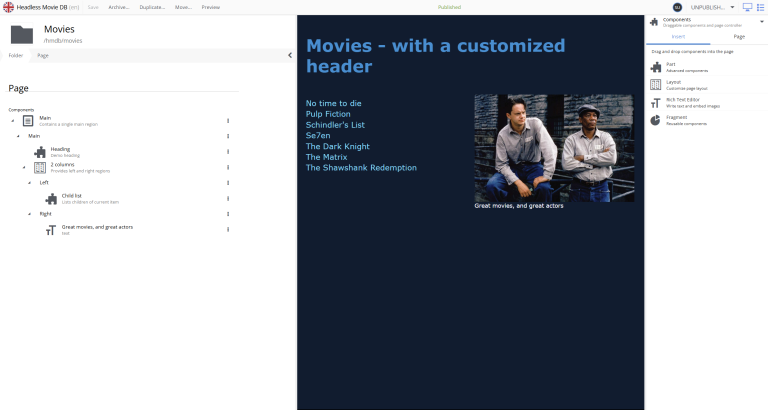
Like parts, layouts also support processors. Use .addLayout instead of .addPart. |
Optional task: Build a page from scratch
So far you have seen pre-defined pages. You may also try building your own page from scratch - using the components that are now available.
Create a new folder within the site structure, click the preview field and choose Customize. |
Wrapping up, we’ll have a look at page templates.