React4XP - React sites with the Enonic framework
Contents
Build, deploy and run server-side rendered React websites with Enonic.
What is React4XP
React4XP is designed for React devs looking to use Enonic’s JS framework and natively, rather than introducing a 3rd party front-end framework like Next.js in the stack.
-
100% TSX/JSX rendering - Single React app
-
Based on the Enonic React component NPM
-
Works with CMS Schemas across multiple namespaces/apps
-
Isomorphic server side and client side rendering through hydration
-
Supports Enonic page templates and components
-
Fast and continuous builds
-
Production builds and static asset handling
Tutorial
|
tl;dr Try the React4XP demo instead. |
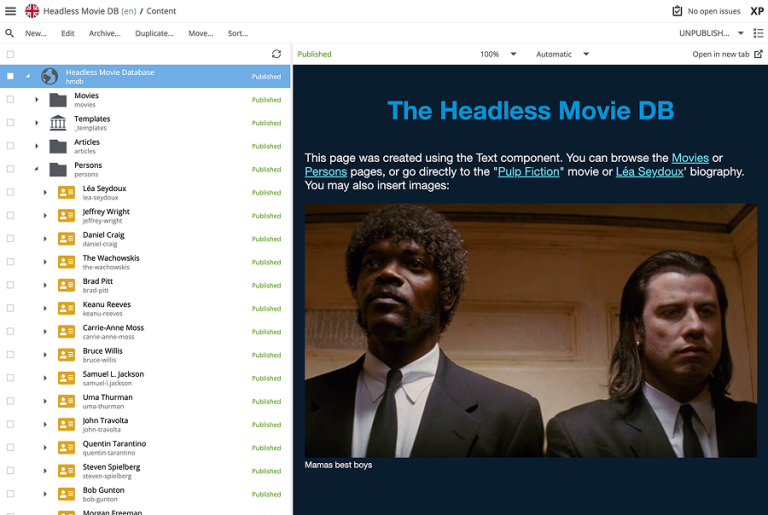
In this tutorial you will complete the following steps:
-
Set up the Enonic SDK and sample content
-
Create a new application based on the React4xp starter
-
Render content based on type
-
Render pages using different components
-
Use page templates
Get started by setting up the developer environment.
Dive deeper
Beyond the tutorial, visit the Appendix section.
Get in touch!
Questions, bug reports or suggestions are welcome!