Editorial data and props
Contents
Lesson overview
Here we’ll spice up our react component a little bit, by using props to insert editorial data from XP into the react component.
We’ll modify a copy of the same files you created previously:
site/pages/hello-react2/
hello-react2.xml
hello-react2.ts
hello-react2.tsxCode
Let’s change the files some more so we can use Content Studio to input some data into the react rendering.
Page definition
We start with some standard XP procedure: defining the data in the page definition XML file. This file is the same as in example 1, but we’re adding a few input fields under <form>: greeting, greetee, counted and startCount are the basis for the initial props of the react component:
<page>
<display-name>Hello React 2</display-name>
<description>Super simple example 2</description>
<form>
<input type="TextLine" name="greeting">
<label>What's the greeting?</label>
<default>Hello</default>
<occurrences minimum="1" maximum="1"/>
</input>
<input type="TextLine" name="greetee">
<label>Who shall we greet?</label>
<default>world</default>
<occurrences minimum="1" maximum="1"/>
</input>
<input type="TextLine" name="things">
<label>What are the things on the wall?</label>
<default>bottles of beer</default>
<occurrences minimum="1" maximum="1"/>
</input>
<input type="Long" name="startCount">
<label>How many of them are there?</label>
<default>99</default>
<occurrences minimum="1" maximum="1"/>
</input>
</form>
<regions />
</page>Type declarations
Declare which inputs come from the XML, and what props we want to pass on into the react component.
export type HelloPageConfig = {
greeting: string
greetee: string
things: string
startCount: number
}
export type HelloProps = {
message: HelloPageConfig['greeting']
messageTarget: HelloPageConfig['greetee']
droppableThing: HelloPageConfig['things']
initialCount: HelloPageConfig['startCount']
}
// Adding the page configuration to the global XP type map.
declare global {
interface XpPageMap {
'com.enonic.app.samples-react4xp:hello-react2': HelloPageConfig
}
}Page controller
Next, we’ll modify the controller to fetch the data we defined in XML, then use a props object to inject the data into the react component:
// Importing type utils from the XP core type library.
import type {
Content,
PageComponent
} from '@enonic-types/core';
// Importing types for the page configuration and the component props.
import type {HelloProps} from './hello-react2.d';
import {getContent} from '/lib/xp/portal';
import {render} from '/lib/enonic/react4xp';
export function get(request) {
// Getting the page content object
const content = getContent<
// Using the imported type utils and the global XP type map,
// so `the page content object` will be properly typed.
Content<
{},
'portal:page',
PageComponent<'com.enonic.app.samples-react4xp:hello-react2'>
>
>();
// Deconstructing the page configuration
// If your IDE supports it, you can hover over the variable names and see their types
const {
greeting,
greetee,
things,
startCount
} = content.page.config;
// Renaming the page configuration variables into the component props, just for fun.
// You don't have to pass along all the page configuration variables to the component.
// And you can ofcourse add other props, that doesn't come from the page configuration.
const props: HelloProps = {
message: greeting,
messageTarget: greetee,
droppableThing: things,
initialCount: startCount
};
const react4xpId = 'react4xpApp';
return render(
content.page, // Using the page content object as the component entry
props,
request,
{
id: react4xpId,
body:
`<!DOCTYPE html><html lang="en">
<head>
<meta charset="UTF-8">
</head>
<body class="xp-page">
<div id="${react4xpId}"></div>
</body>
</html>`
}
);
}| 1 | Fetching the content data defined in the XML (and in the next line, we’re unpacking it into pageConfig while choosing that missing data should just display emptiness, not throw an error). |
| 2 | The props object is just any standard JS object. So the data can of course come from anywhere you want and take any shape - with one exception: props needs to be serializable, so functions can’t be passed here! |
| 3 | Connecting the field names in pageConfig from hello-react.xml to the prop names that hello-react.jsx needs. |
| 4 | See how this makes the first two arguments of React4xp.render analogous to XP’s thymeleaf.render template engine? The first argument, entry, is just a reference to what should be rendered (react component ~ template), and the second one is a collection of data injected into it (props ~ model). |
| 5 | To keep things simpler and clearer, just remove the ssr = false flag from the previous example. |
React component
Finally, we’ll modify the react component so that it displays data from a props object, instead of hardcoding everything.
import type {HelloProps} from './hello-react2.d';
import React from 'react';
function HelloReact({
// Decontruct the props, do they can be used below:
message,
messageTarget,
droppableThing,
initialCount
}: HelloProps) {
function makeThingDropper(droppableProp: string, initialCountProp: number) {
let currentCount = initialCountProp;
return () => {
currentCount--;
console.log(currentCount.toString(), droppableProp, 'on the wall.');
// React4xp no longer polyfill's document, so an if block is needed to avoid SSR errors.
if (document) {
(document.getElementById('counter') as HTMLElement).innerText = currentCount.toString();
}
};
}
const dropThing = makeThingDropper(droppableThing, initialCount);
return (
<div onClick={dropThing}>
<h1>{message} {messageTarget}!</h1>
<p>Click me: <span id="counter">{initialCount}</span> {droppableThing} on the wall.</p>
</div>
);
}
// Pass on the props to the component:
export default (props: HelloProps) => <HelloReact {...props}/>;|
Although, if you think that the makeObjectDropper closure thing is a strange way to do something react itself could do better… sure. Just trying to stay focused on one thing at a time. |
There it is, now let’s take a look!
Setup and rendering
Compile the project, enter Content Studio (see the first two steps in the previous setup), and edit the content you created (double-click it to open a new tab).
You should still see it in the preview panel on the right (although, since you probably created the content without any data created along with it, it might not display much of the text. We’ll fix that):
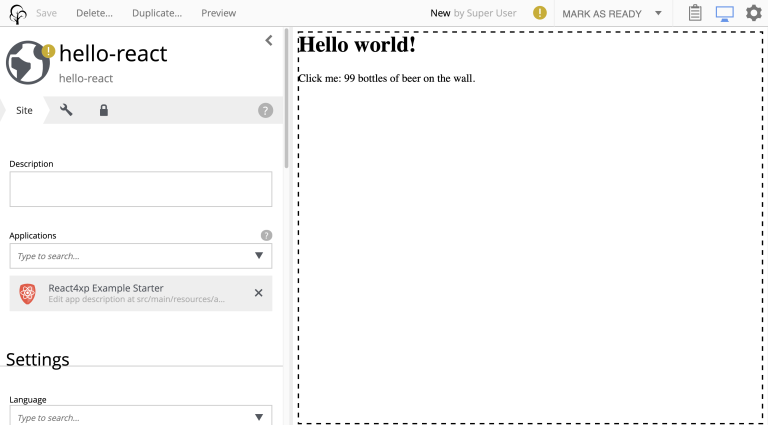
Now, when you click the preview panel, the page-config editing panel should open on the right, with the data fields containing the default text we defined. Once you click Apply/save, the preview panel to the left should update.
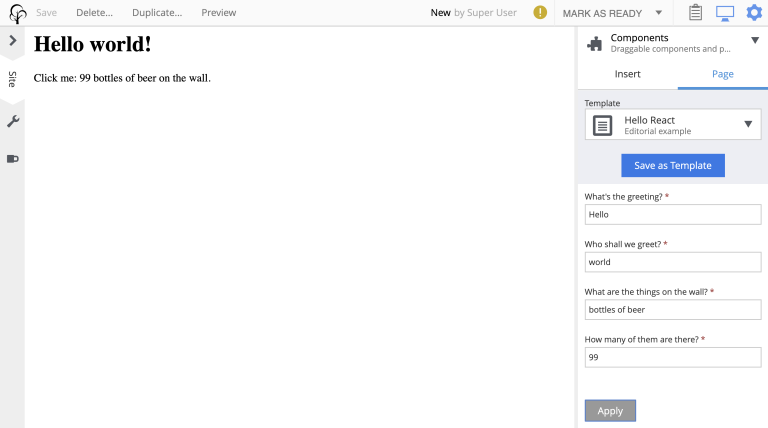
So now, it looks the same as before, but with editorial data instead of hardcoded text. Boring, and too similar to the previous example; just repeating "Hello World" might cause a little confusion. Try adding your own data in the fields, for example changing "world" into "Bruce" etc, to keep it clear.
Apply/save your new props, and the output should change again. But since we’re still in Content Studio, it’s just a static serverside-rendered update. To see the final rendering with your new data, all active, click Preview on the top to open the page in a fresh tab:

Output
So did anything change in the rendered response, compared to the first serverside-rendered example? Not all that much, actually. Depending on what data you inserted and the resulting props, your page source should look something like this:
<html>
<head>
<meta charset="UTF-8">
<script defer src="(...your.app.service) /react4xp/globals.4427e5cbb5e9bb528fc6.js"></script> (1)
<script defer src="(...your.app.service) /react4xp/runtime.706073d99846f9d14ca4.js"></script> (1)
<script defer src="(...your.app.service) /react4xp/site/pages/hello-react2/hello-react2.53c91627acf165d77409.js"></script> (1)
<script defer src="(...your.app.service) /react4xp/client-QZN5J5VC.global.js"></script> (1)
<script data-react4xp-app-name="com.enonic.app.samples_react4xp" data-react4xp-ref="react4xpApp" type="application/json">{"command":"hydrate","devMode":false,"hasRegions":0,"isPage":1,"jsxPath":"site/pages/hello-react2/hello-react2","props":{"message":"G'day","messageTarget":"Dave","droppableThing":"dudas","initialCount":50}}</script> (2)
</head>
<body class="xp-page">
(3)
<div id="react4xpApp">
<div data-reactroot="">
<h1>G'day<!-- --> <!-- -->Bruce<!-- --> !</h1>
<p>Click me: <span id="counter">42</span> <!-- -->tubes<!-- --> on the wall.</p>
</div>
</div>
<script defer src="(...your.app.service) /react4xp/executor-BL4RRDZO.js"></script> (1)
</body>
</html>| 1 | There’s still no change in the asset URLs, but since we changed hello-react.jsx, the content of hello-react.js has of course been recompiled. |
| 2 | The script that actually runs hydrate with the props on the clientside. |
| 3 | Since we removed the ssr = false flag again, the target container react4xpApp comes filled from the server. But now with a rendering with your texts from props already inserted. |
Further reading
Now might be a good time to take a closer look at the API overview of the .render call from the ES6 controller in the example above.
Either way, you should be ready for the last of the three basic lesson chapters.