React4XP - Entries
Contents
What is an entry?
React4xp is structured around entries.
It’s actually a webpack term, but in react4xp we use the word entry for a React component that can be accessed by react4XP in an XP controller. They are the only react files that react4xp can use directly.
Think of entries as "bridge elements":
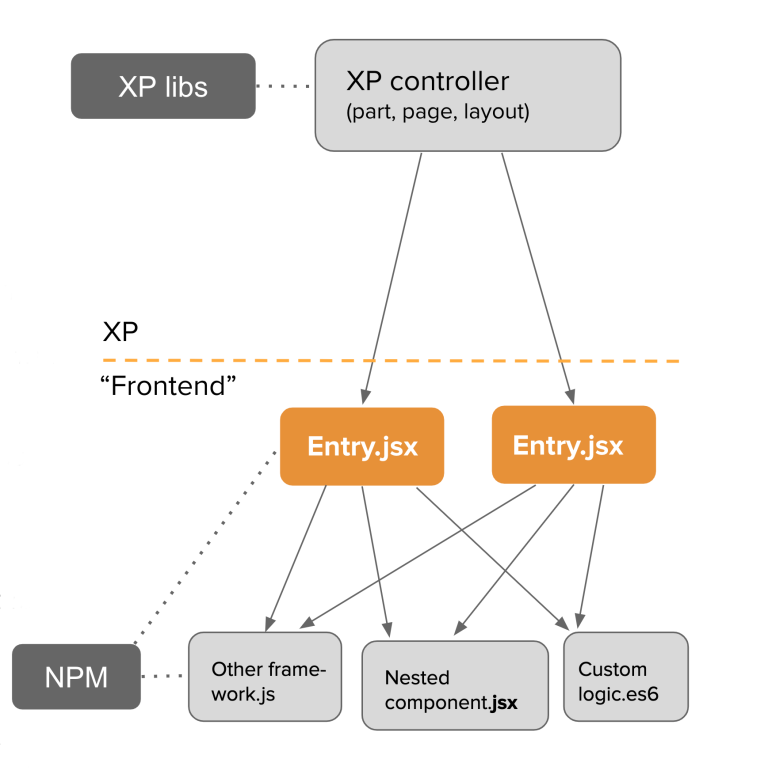
(Here’s a cheat sheet. See also chunks, for a complete picture)
On the XP/server side, you have the controllers with their backend XP flow, logic and XP lib imports. Entries are the beginning of the frontend side (although the same code is also used for serverside-rendering): they do regular frontend-style ES6 logic and can import stuff from NPM/node_modules, your own logic, nested react components, whatever - even other entries.
How to make an entry
Entries are pretty much just standard JSX files, but they must follow two requirements (another cheat sheet):
-
is located either in a folder either below /site/ or below one of the entryDirs folders listed in react4xp.config.js (see also jsxPath),
-
and default-exports a function:
props?⇒reactComponent- a function that may take apropsargument (serializable JS object: no functions) and must return a react component.
|
Important:
|
Entries, assets and react apps
React4xp handles them in build-time and runtime: locates entries, compiles each entry into its own entry asset (under /build/resources/main/assets/react4xp). React4xp’s render methods also generate page contributions that make sure these assets are served to the client.
For example, early in this tutorial we’ve seen the entries hello-react.jsx and color.jsx, they are compiled into the assets hello-react.js and color.js.
When rendered (whether it’s by using .render or a pair of renderBody/renderPageContributions in the custom flow syntax), each entry will become not only assets of their own, but independent root level react apps in the browser memory! Good to know if you display more than one entry on a page - which you can, but you might also consider using just one entry for the root, and multiple imports in it.
Classes and hooks in entries
If your entry is a react class component or a functional component that uses react hooks (and possibly other specific react features?), the default-export must be correctly wrapped.
JSX entry examples
-
Straight functional component entry: straight export is okay.
Header.jsxfunction Header(props) { return <h1>{props.text}</h1>; }; // This is fine: export default Header; // An extra wrapped layer would work too. But it's usually not necessary: // // export default (props) => <Header {...props} />; -
Class component entry: needs a JSX-wrapped export.
Welcome.jsxclass Welcome extends React.Component { render() { return <p>Hello, {this.props.name}</p>; } } // Bad: // export default Welcome; // Good: export default props => <Welcome {...props} />; -
Functional component that uses hooks: needs a JSX-wrapped export.
HookButton.jsxfunction HookButton() { const [count, setCount] = useState(0); return ( <button onClick={() => setCount(count + 1)}> You clicked {count} times </button> ); } // Bad: // export default HookButton; // Good: export default props => <HookButton {...props} />;
Why?
The reason for this has to do with how the components are compiled, and that the runtime-client trigger call in the browser uses the default-export directly, in vanilla JS - so everything that’s exported from an entry must be ready and compiled for vanilla-JS usage.
In the examples above it would be equivalent to Welcome(props); and HookButton(props);. Welcome is not compiled to a function that can be called like this, and the pure HookButtons function is not really a functional component (before it’s called as a component, the way we do when it’s wrapped), just a regular JS function - so the straight export breaks the rules of hooks and you get an error.