Editorial content and props
Contents
In this chapter we’ll have a closer look at how content may be passed to your React component via props.
Content type
To create some interesting content, start off by adding a new content type. To stay on topic, we’ll call the new content type Pub.
Add the following file to your app:
## include::../src/main/resources/site/content-types/pub/pub.xml[]Controller
Next, we’ll modify our controller. It needs to fetch the content, and pass it as props to the React component:
## include::../src/main/resources/react4xp/hello-react.ts[]| 1 | We’ll use a new React component this time |
| 2 | Fetches the contextual content |
| 3 | The props object is just any standard serializable JS object |
| 4 | Pass the props to the component |
Hello props component
Finally, add a new React template that makes use of the props object.
## include::../src/main/resources/react4xp/entries/hello-props.tsx[]|
Although, if you think that the makeObjectDropper closure thing is a strange way to do something react itself could do better… sure. Just trying to stay focused on one thing at a time. |
Create a Pub
Setting up a new Pub has never been easier. Back in Content Studio, click new - and select Pub, which should now be available in the list of content you can create.
Fill in the form, and press save to see the glorious result.
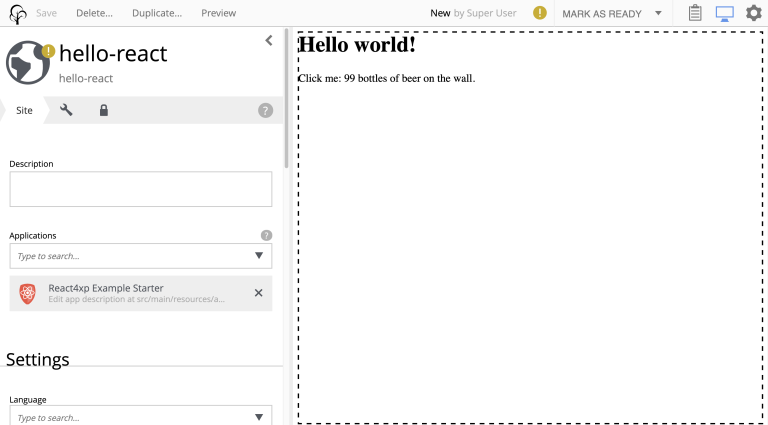
Further reading
Now might be a good time to take a closer look at the API overview of the .render call from the ES6 controller in the example above.
Next
TODO