Collections
Contents
Introduction
Use collections to gather and manage documents. Documents can be injected externally through the API, or actively fetched by a collector.
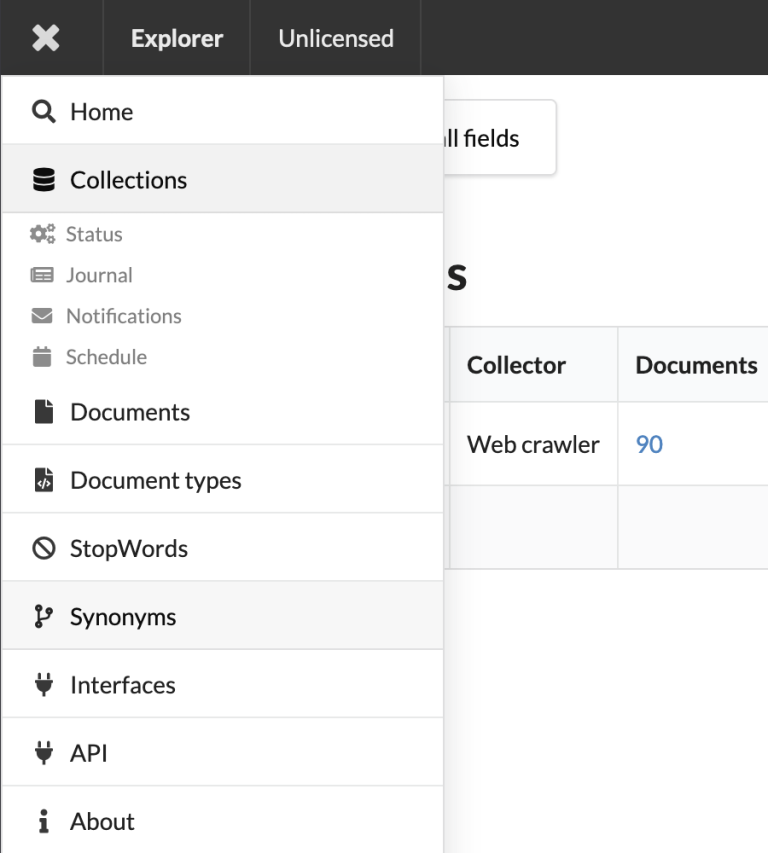
Options
When creating and editing a collection, these are the common fiels of a collector and their purpose.
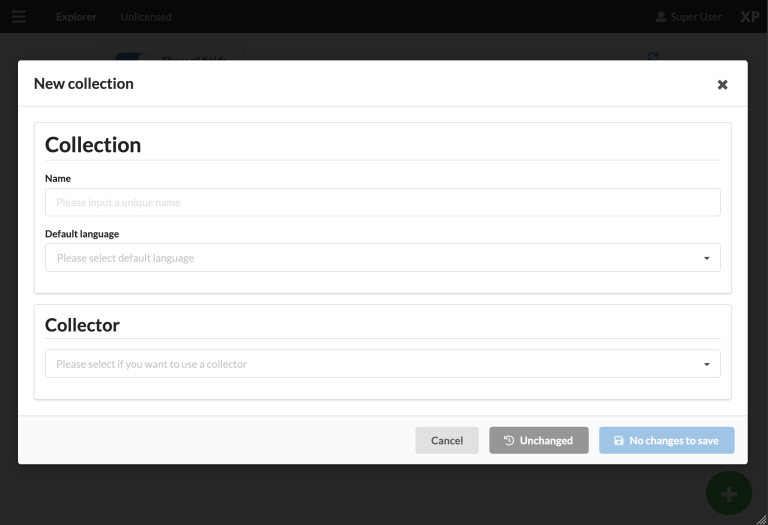
- Name
-
Specify a unique name for the collection. This name is also an identifier, and cannot be changed once the collection has been saved.
- Default language
-
Optionally specify a default language for the collection. This will be used to optimize indexing and search in the collection through the use of stemming.
- Collector
-
Optionally select a collector. Collectors are background jobs that are used to fetch data from external sources, and add them as documents to this collection.
You can build your own custom collector or find existing collectors on Enonic Market.
Collector config
If you selected a collector, it will optionally present you with configuration options through a new set of form fields.
The fields will be custom to the specific collector.
Collector schedule
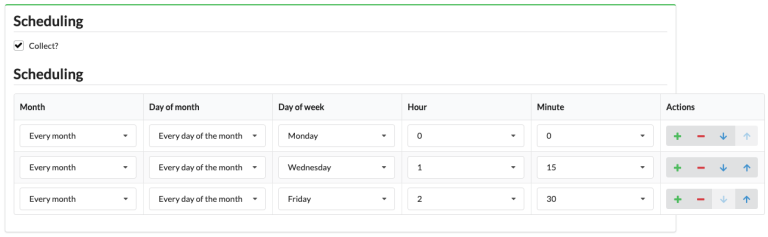
If you selected a collector, you may optionally define schedule(s) to automatically run the collector.
| Note that the scheduler should be allowed to finish before it is triggered again. Only one instance of the collector will be running at a time. |
Run collector manually
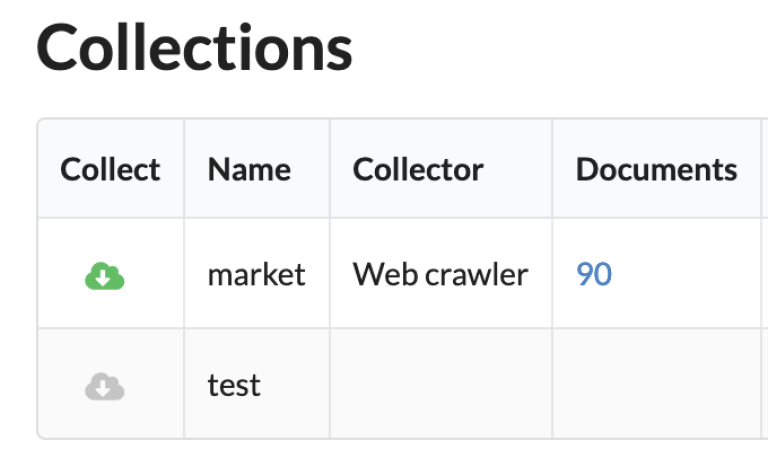
Clicking the Collect icon from the Collections list view will manually trigger the collector job.
Status
Status is a sub-item in the Collections menu. Status will be visible if there are any collectors actively running.
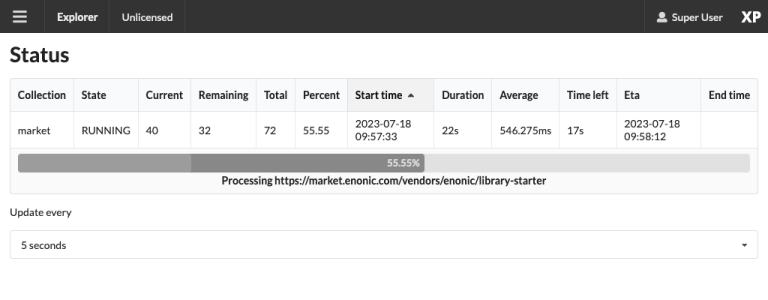
Journal
Journal shows the history of completed collector jobs and their results.
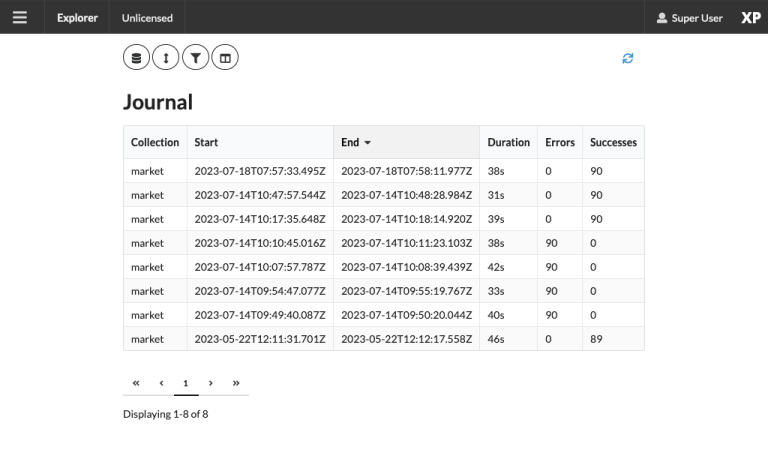
Notifications
Optionally add e-mails to notify users about collector-related events.
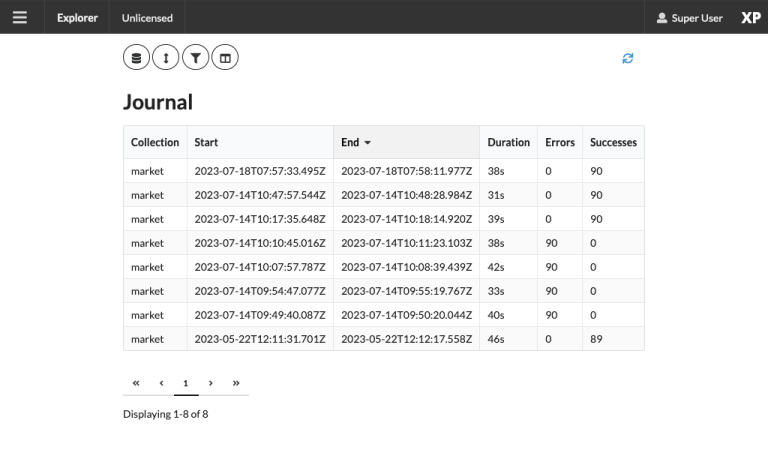
| For the e-mail notification to work, your Enonic XP deployment must be configured with an e-mail gateway. |
Schedule
The schedule provides a global view of all collector jobs scheduled to run. This helps you plan execution and resource management optimally.