Ingest API
Contents
A REST style api to create, read, update and delete documents. Use this to update documents in your collection(s) externally.
Endpoint
The API’s default location is:
localhost:8080/webapp/com.enonic.app.explorer/api/v2/documents
Production deployment
Use vhosts to deploy the API on a custom domain/URL.
mapping.ingestApi.host = company.com
mapping.ingestApi.source = /ingest
mapping.ingestApi.target = /webapp/com.enonic.app.explorer/api/v2/documentsUsing the vhost configuration above, the API will be available on company.com/ingest
Headers
The API requires that you create and submit a valid API key in the HTTP request header.
| Name | Attributes | Value | Details |
|---|---|---|---|
|
Accept |
<optional> |
application/json |
What MIME-type the client wants in the response |
|
Content-Type |
<required> |
application/json |
What type of data is sent in the request body |
|
Authorization |
<required> |
Explorer-Api-Key XXXX |
A valid API key for the collection you want to get documents from. |
API documentation
The API is documented through the bundled user interface aka client.
Visit the API URL to give it a spin:
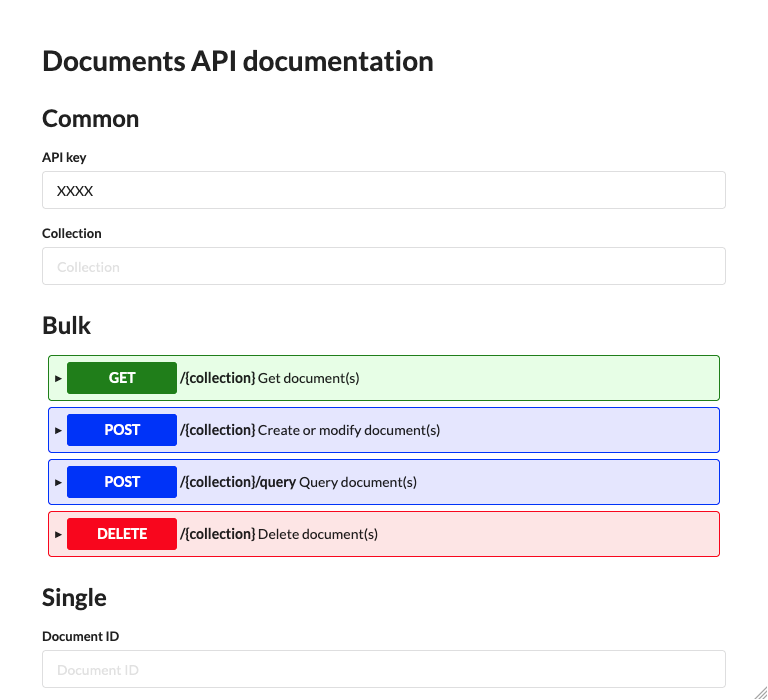
Use the client by following the steps below:
Common variables
Specify the API key, and the collection to access. These values will automatically be applied to the different operations.
Usage examples
Below are some examples of using the API via cURL:
curl -XGET "http://localhost:8080/webapp/com.enonic.app.explorer/api/v2/documents/{collection}?id=1&id=2&returnMetadata=false" -H "authorization:Explorer-Api-Key {apikey}"curl -XDELETE "http://localhost:8080/webapp/com.enonic.app.explorer/api/v2/documents/{collection}/{documentId}" -H "authorization:Explorer-Api-Key {apiKey}"| Visit the API endpoint with your browser for a complete set of documentation. |