Interfaces
Contents
Introduction
The purpose of Explorer is to enable search across multiple data sources.
When you have collected documented, you may expose them by defining a search interface - or just interface for short.
An interface allows you to select which collections and synonyms to combine, as well as the ability to tune and boost your search down to the field level.
Interface list
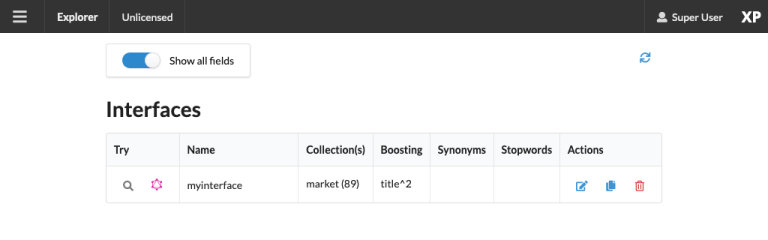
From the interface list view, you may perform regular actions.
Additionally, it offers two custom actions for trying out the interface:
-
A [Magnifying glass] button, to test the interface.
-
A [GraphQL] button, to test the API.
Options
When creating, or editing interfaces, these are the available options you may manage:
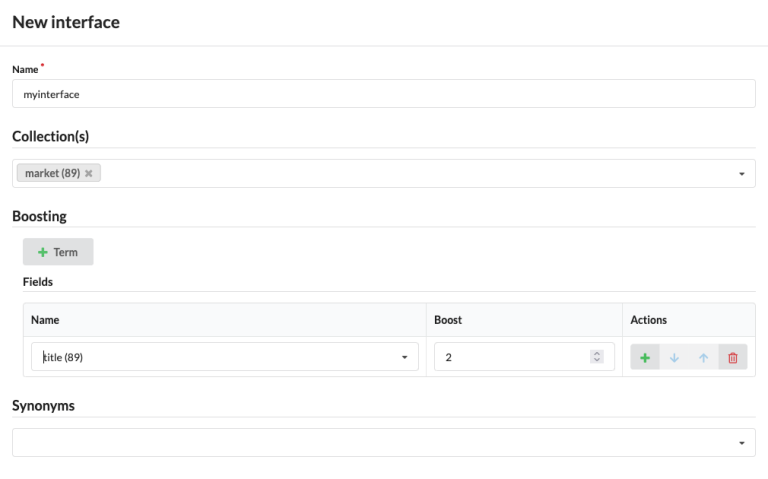
- Name
-
Each interface needs a unique name, which is also the identifier.
Once created, the name cannot be changed. - Collections
-
You need to specify at least one collection to include in the search.
- Boosting
-
By default, the
_alltextfield is used when performing text searches. Here, you may add specific fields and boosting options to tune your search results.Field boostingmeans matches in the specified field will get a higher (or lower) priority when calculating the document scoring.Term boostingallows you to boost a specific value within a field. - Stop-words
-
Optionally add one or more stop-words.
Read more about Stop-words. Be careful when adding stop words, it may quickly lead to an empty search string and no search results. - Synonyms
-
Optionally add one or more thesauri. They will be used to "decorate" the query, and hopefully provide better results.
Read more about Synonyms.