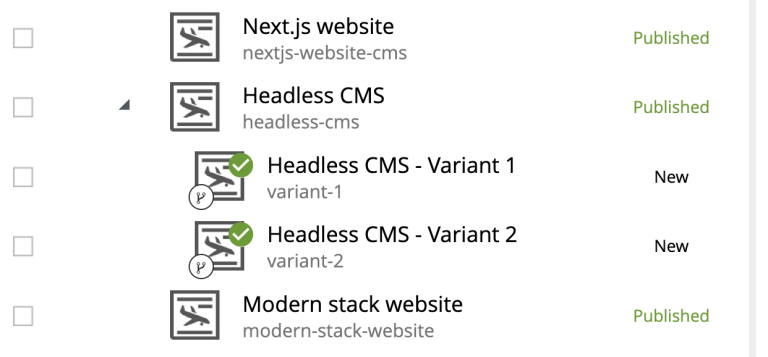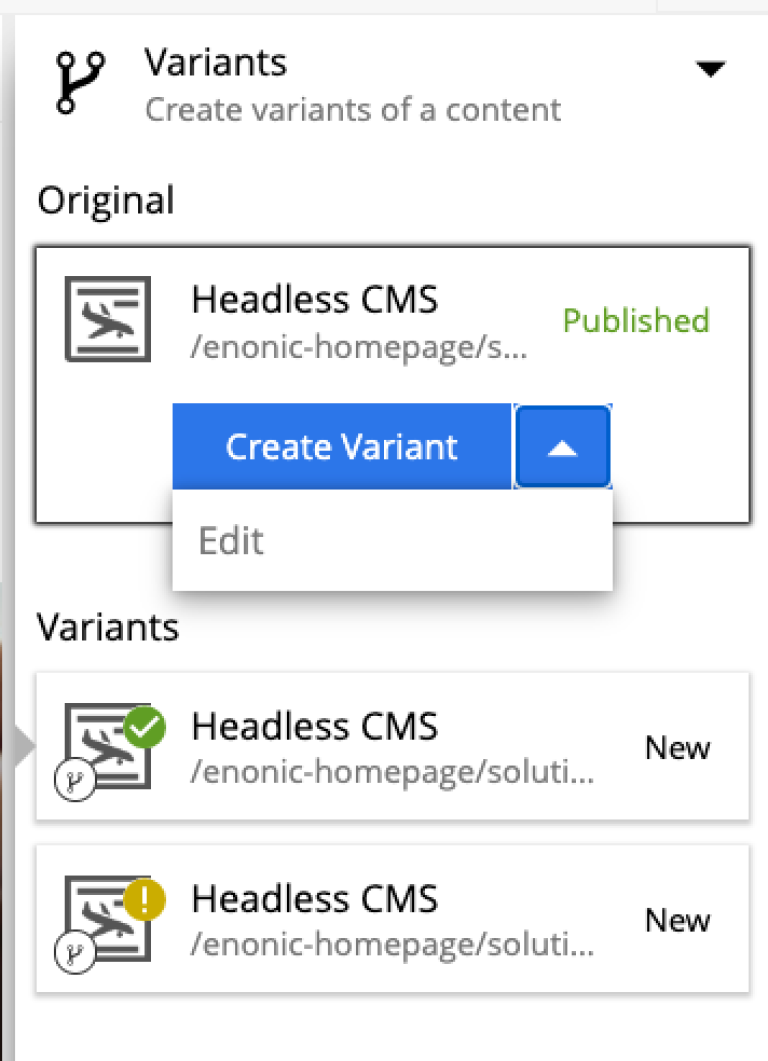Variants
Contents
| Widget for creating variants is provided by Content Studio+ application which requires Enonic license. |
Variants are essentially slightly modified copies of a content item used for comparing them against each other to determine which one performs better for end user (A/B Testing).
Using "Variants" widget provided by Content Studio+, user can create variants of a specific content item, duplicate them (make copies of variants), then use URLs of variants in a 3rd party A/B Testing tool. Variants can be managed (modified, published, duplicated, deleted etc.) just as regular content items.
To create a new variant, select a content item in the Content Navigator grid, then open the "Variants" widget in the Context Panel on the right-hand side (if you cannot find it then you probably don’t have Content Studio+ installed) and click "Create Variant" button.
This will open a new modal dialog for specifying name of a variant, suggesting "variant-1", "variant-2" etc., based on how many variants of the item already exist. A new name will be verified for uniqueness. The rest of the properties will be copied from the original item.
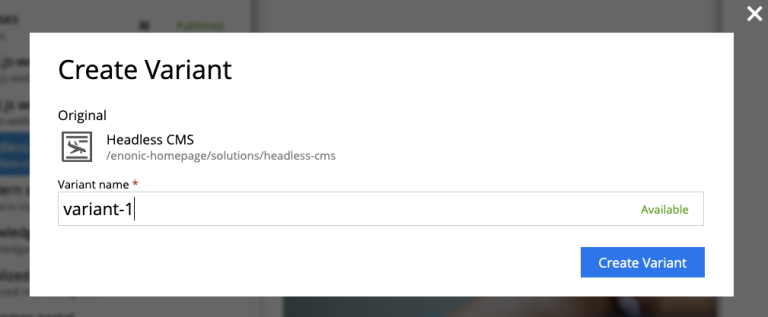
After a new variant is created, it will be placed under the original item in the Navigator grid and displayed in the "Variants" widget under the original item. Each variant has a context menu with "Edit" and "Duplicate" options.