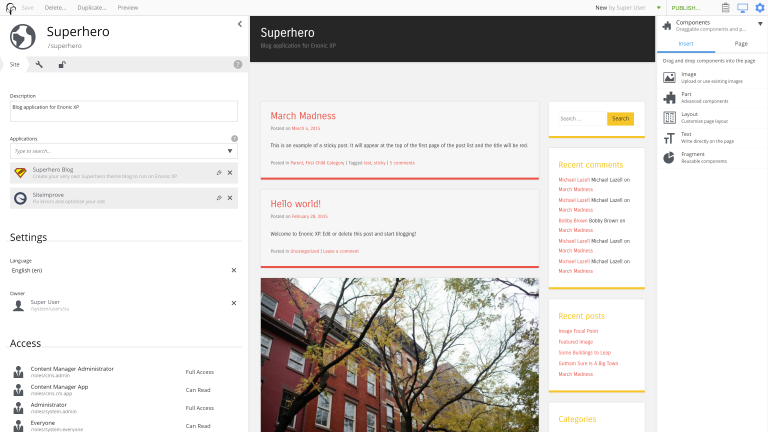Content editor
Contents
The Content Editor opens in a new browser tab from the Browse View when content is created or edited. Multiple content tabs can be open at the same time. Clicking on the Content Studio tree icon in the top left corner will open Browse View in a new browser tab. User will get a browser warning upon trying to close a tab with modified but unsaved content.
The edit view consists of several parts. On the left is the Content Form. If content is editable, the Page Editor will automatically open on the right. A Context Panel can be accessed from inside the Page Editor. The Context Panel contain a number of widgets to work with the page, and will be placed to the right of the Page Editor or expand over it, based on screen resolution.