Release Notes
Contents
| Release Notes for Content Studio 2.x can be found here |
Content Studio 3.3
Hide content types that are no longer in use
It’s now possible to turn on a config property allow-new-content in the content type schema to specify that no new content can be created for this content type. This will effectively remove the content type from the list in the "New Content" dialog.
Relations between content types
It’s now possible to specify parent-child relations between content types via property allow-child-content-type in the content type schema. This setting will limit the list of content types shown in the "New Content" dialog by showing only the allowed child content types for a selected content item.
| This restriction will also be validated by Content Create API and Content Move API. |
Length counter in TextLine and TextArea
Input types TextLine and TextArea now support a new config option showCounter to turn on text length counter.
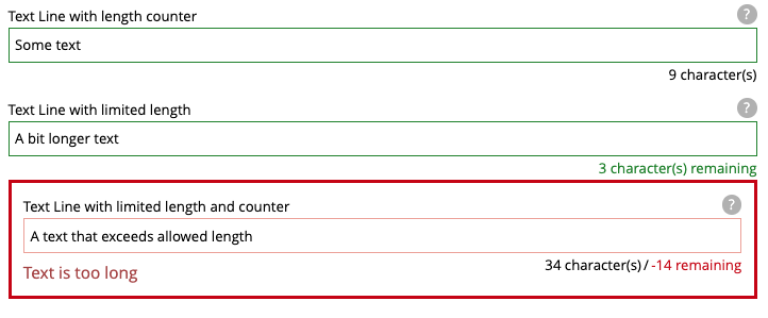
Hide "Mark as Ready" action in the "Publishing Wizard"
A new property publishingWizard.allowContentUpdate in the Content Studio’s config file can be used to hide the "Mark as Ready" action in the "Publishing Wizard" dialog to disallow bulk update of selected items as ready for publishing.
Misc updates and improvements
-
Responsive display of content status in Content Selectors based on available space
-
Responsive layout in the Image Selector’s gallery mode (3, 2 or 1 image based on available space)
-
Remember the last used project or layer
-
Automatically show child/dependent items when opening Publishing Wizard in the "Publish Tree" mode
Content Studio 3.2
| Content Studio 3.2 requires XP 7.6.0 or higher. |
Content Layers
Content Layers are expanding the Content Projects feature introduced in Content Studio v3.0 and enable multi-language content management. Content changes will be propagated top-down from a project/layer to its descendants, thus eliminating the need to manually duplicate content that needs to be localised in multiple languages. At the same time, content in each layer is stored in its own repository making it super-easy to export, import and backup data.
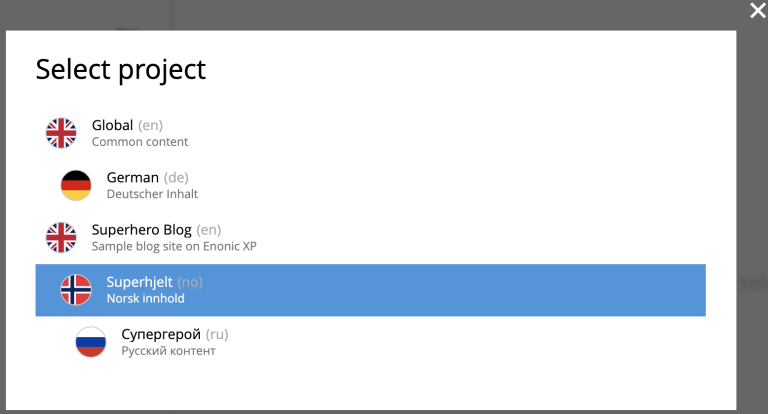
Read more about Content Layers in the dedicated section.
Content Studio+
Content Studio+ is a new application expanding standard features of the Content Studio. Its first release introduces the "Layers" widget that gives overview of content state in the entire layers tree.
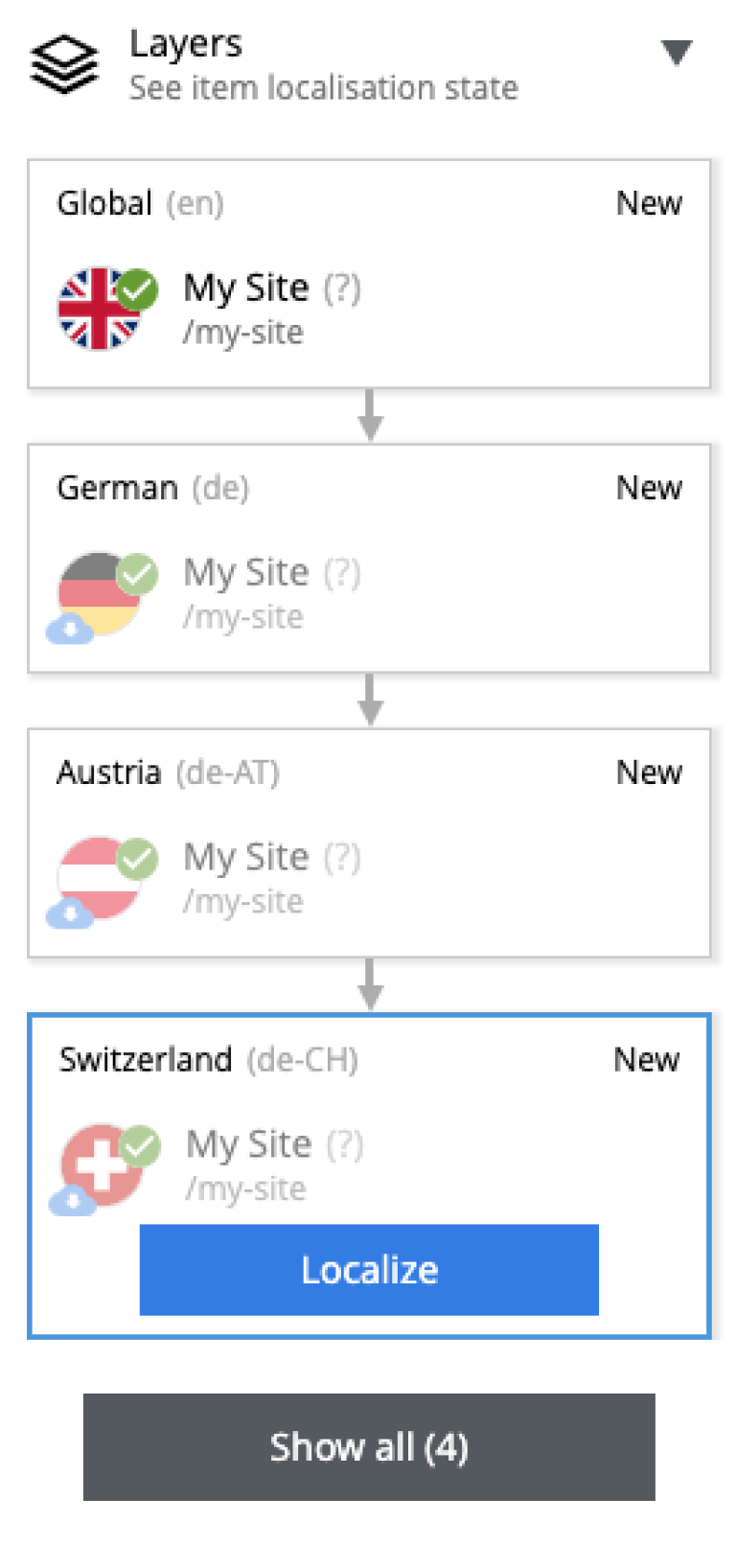
Publishing Wizard improvements
Before Content Studio 3.2 the content with "IN PROGRESS" workflow state would have to be marked as "READY" outside the Publishing Wizard before it could be published. Having multiple such items in the Publishing Wizard would be a time-consuming obstacle. Version 3.2 introduces a convenient way to mark all the "IN PROGRESS" items as "READY" with one click of the button.
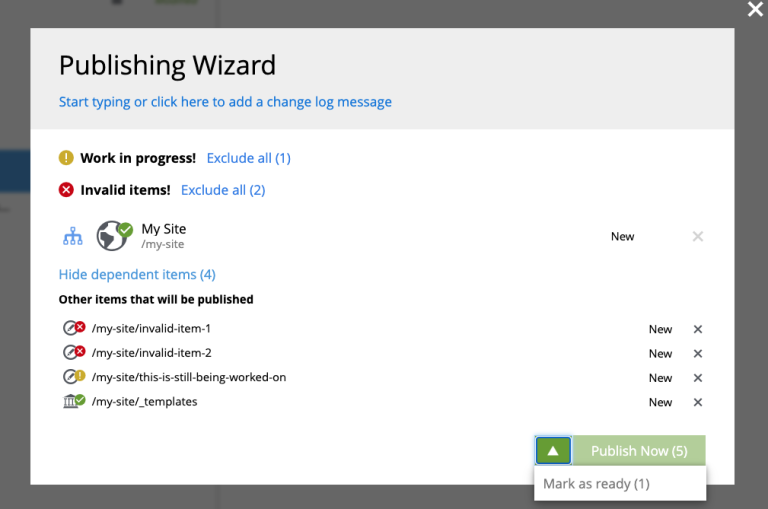
Audit checks in the Publishing Wizard preventing invalid and "IN PROGRESS" content from being published have gotten Exclude all links enabling exclusion of all the items in question with one click.
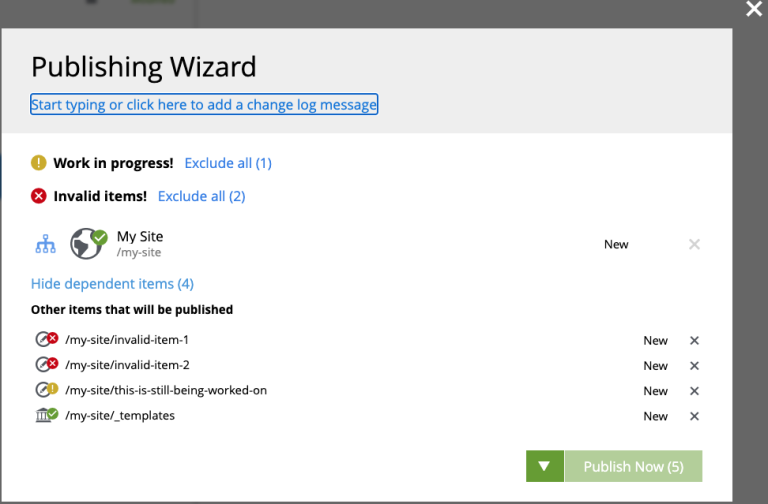
Item- and option-set improvements
Item sets have gotten a context menu allowing adding a new occurrence directly above or below the selected one. "Delete" action has also been moved inside the context menu:
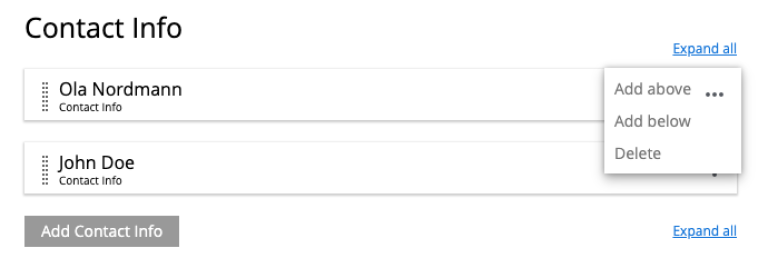
Design and behavior of option sets have been completely revamped. A single-select option set has been converted from a radio group to a dropdown:
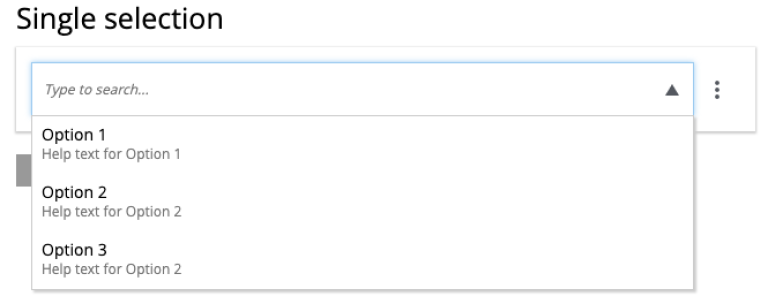
A selected option looks like a header that can be clicked to collapse the occurrence. Selected option can be reset via the context menu that otherwise contains the same actions as the item set’s:
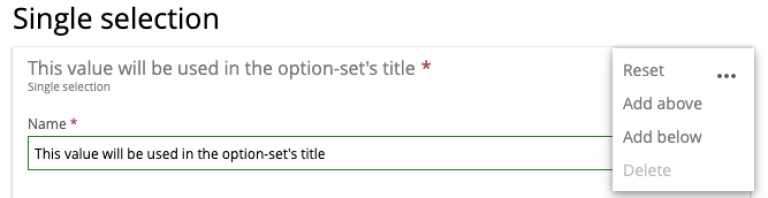
Similar to item sets, option sets now offer behaviour for dynamic generation of the occurrence label based on field values inside the occurrence. Occurrence label of a single-select option set will change to the first non-empty field value inside the form (with deep traversal inside nested elements). For a multi-select option-set the label will reflect labels of all selected options:
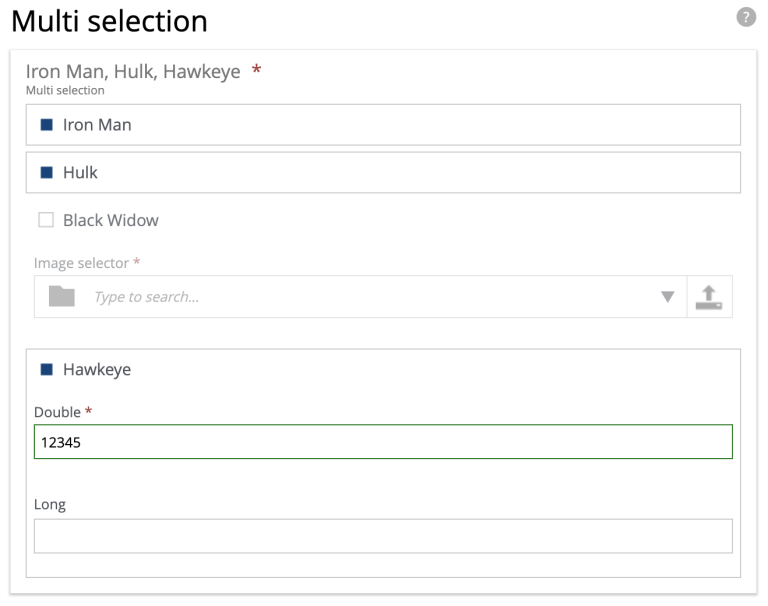
Content Studio 3.1
| Content Studio 3.1 requires XP 7.5.0 or higher. |
Improved Version History
Version History widget has gotten a brand-new look and now shows a lot of additional information: when content has been created, when scheduled publishing will go online, when a publishing will expire, when content was unpublished etc. Versions have been neatly grouped by date to make it easier to see content changes happened within the same day.
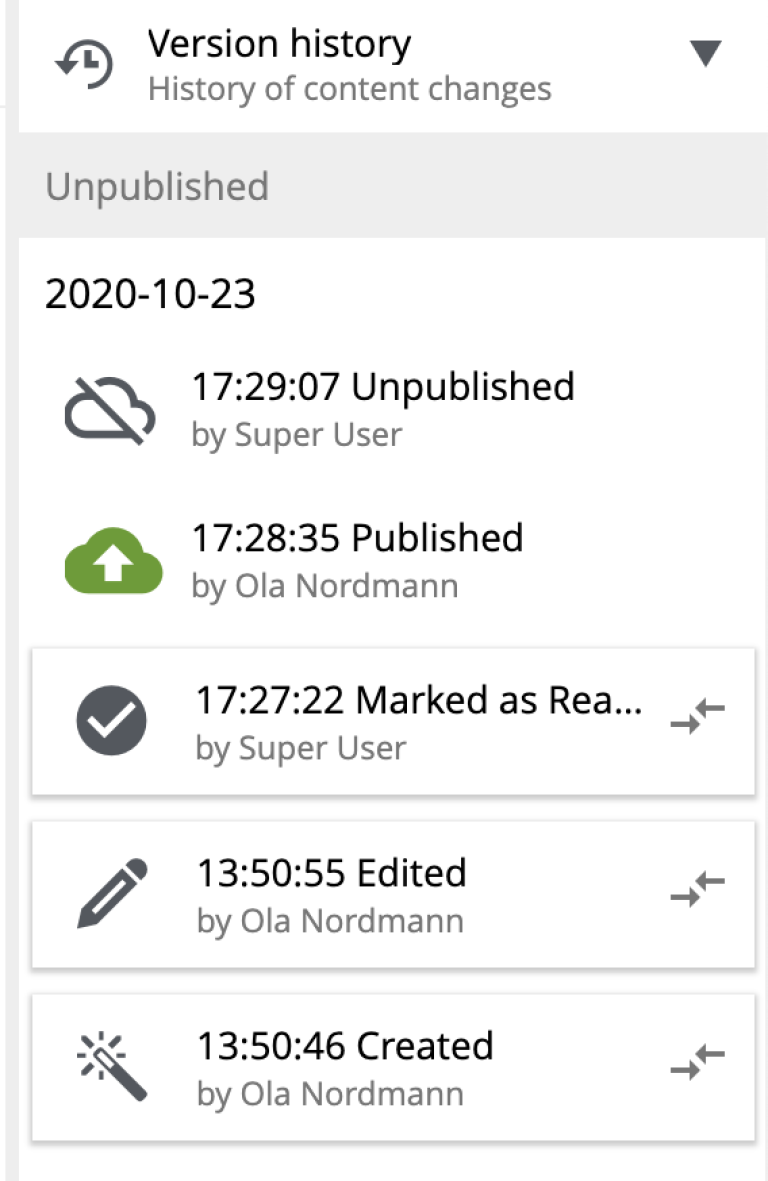
Control of name uniqueness
When user enters or modifies content name, Content Studio will instantly perform a check for whether another content with this name already exists and warn the user if it does, disabling saving of the content until user has provided a unique name.
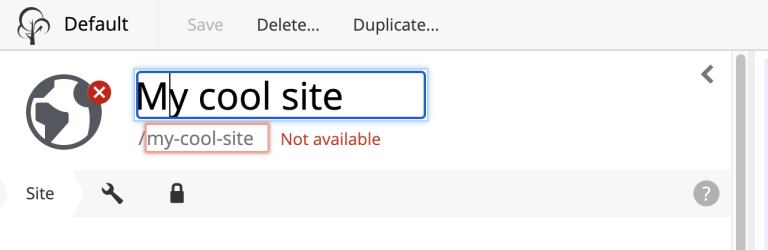
Locking name of a published content
To prevent a user from accidentally changing name of a published content, Content Studio now locks the field once the content has been published.
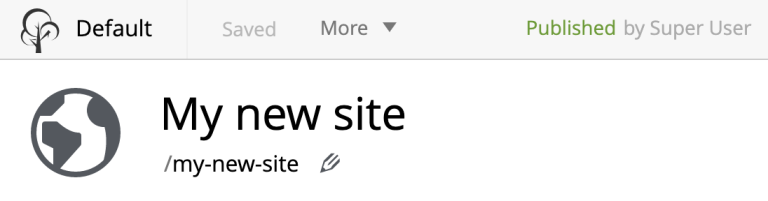
User has to click the "pencil" icon which will open a dedicated dialog for renaming the content. The new name will be verified for uniqueness before the content can be renamed.
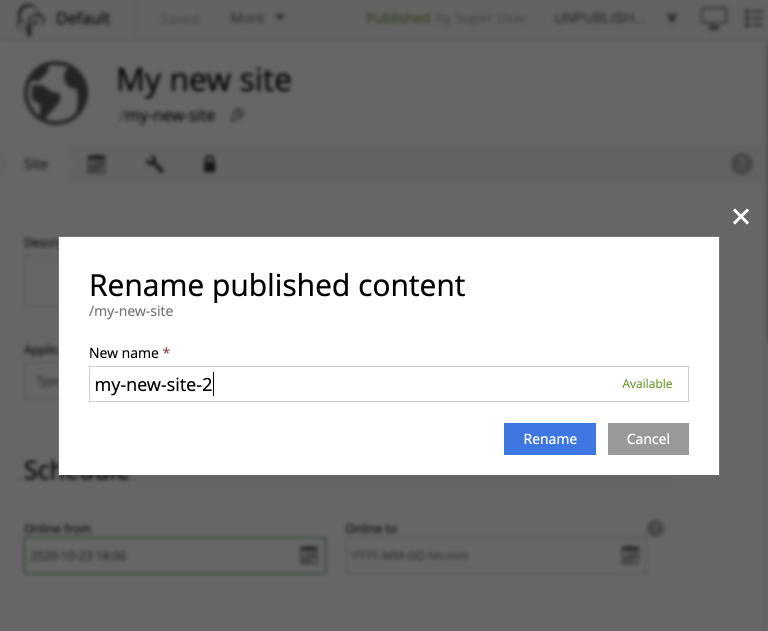
New look and behaviour of item- and option-sets
The look of item- and option-sets has been refreshed to make them look lighter and more readable, especially for the nested sets.
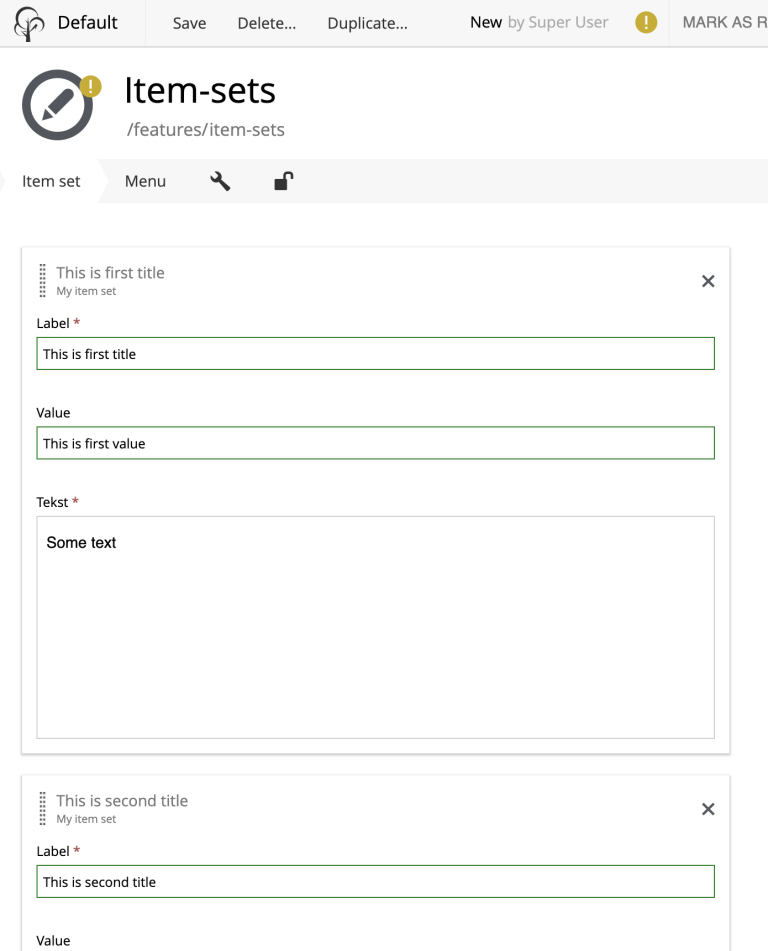
Behaviour has been slightly changed as well - all item- and option-sets are now by default collapsed in the Content Wizard form.
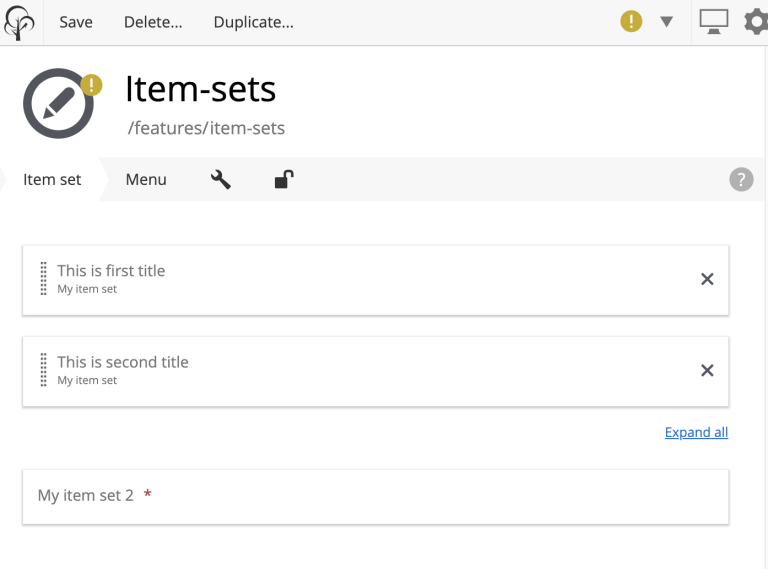
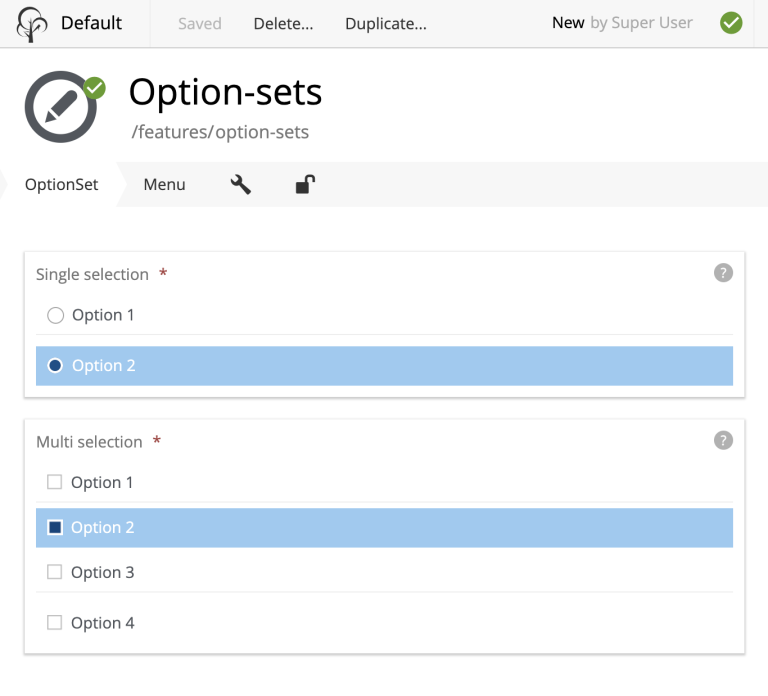
Content Studio 3
| Content Studio 3 requires XP 7.3.0 or higher. |
Language support
We are continuing to expand multi-language support in Content Studio. Version 3.0 welcomes addition of Italian and Belarussian, increasing the number of supported languages to 10: Belarussian, English, French, Italian, Norwegian, Polish, Portuguese, Russian, Spanish and Swedish.
Content Projects
Content Projects allow separating content into several independent repositories (for example thematically, by country etc.). Each project can have its own default language and roles, and be set up as Public, Private or with custom read permissions. Initially there is just one default project, but you can create and manage new projects in the new Settings section (accessible via new top-level menu on the left-hand side).
If current user has permissions for several projects, he/she will be asked to select one of them when opening Content Studio. User always works in the context of a project. Issues have also become context-dependent, which means that issues are accessible only inside the project they were created in.
Read more about Content Projects in the dedicated section.
XP 7.3.0 offers new API for managing Content Projects.
Version Comparison
With the new Version Comparison dialog it’s now possible to compare two versions of the same content side by side. The dialog can be accessed from the Version History widget. You can revert to any version of the content directly from the same dialog.
Light skin
As the first step to support of custom skins, Content Studio 3.0 introduces light skin for the header and other visual elements.
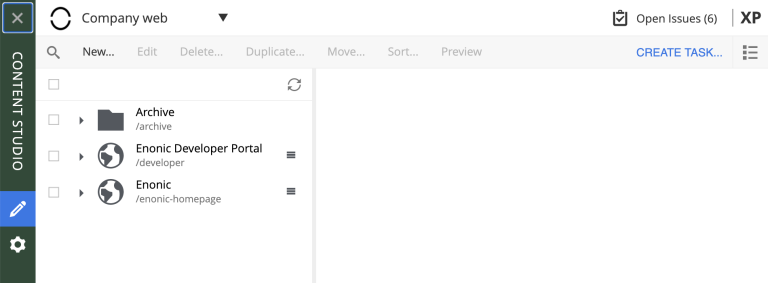
UI improvements
Several minor but important visual improvements have been implemented in Content Studio 3:
-
Access step is removed from the Content Wizard form. Content permissions can be managed via modal dialog that opens on with the
lockicon in the toolbar. -
New style of highlighting invalid controls upon form validation:
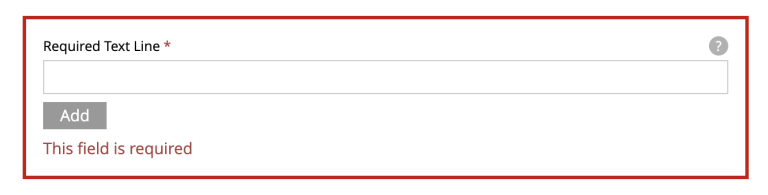
-
Fieldset is highlighted with a shallow border on the left side:
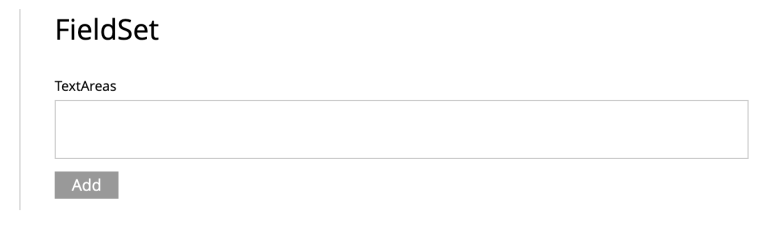
-
Modal dialogs take up the entire screen height in mobile resolution:
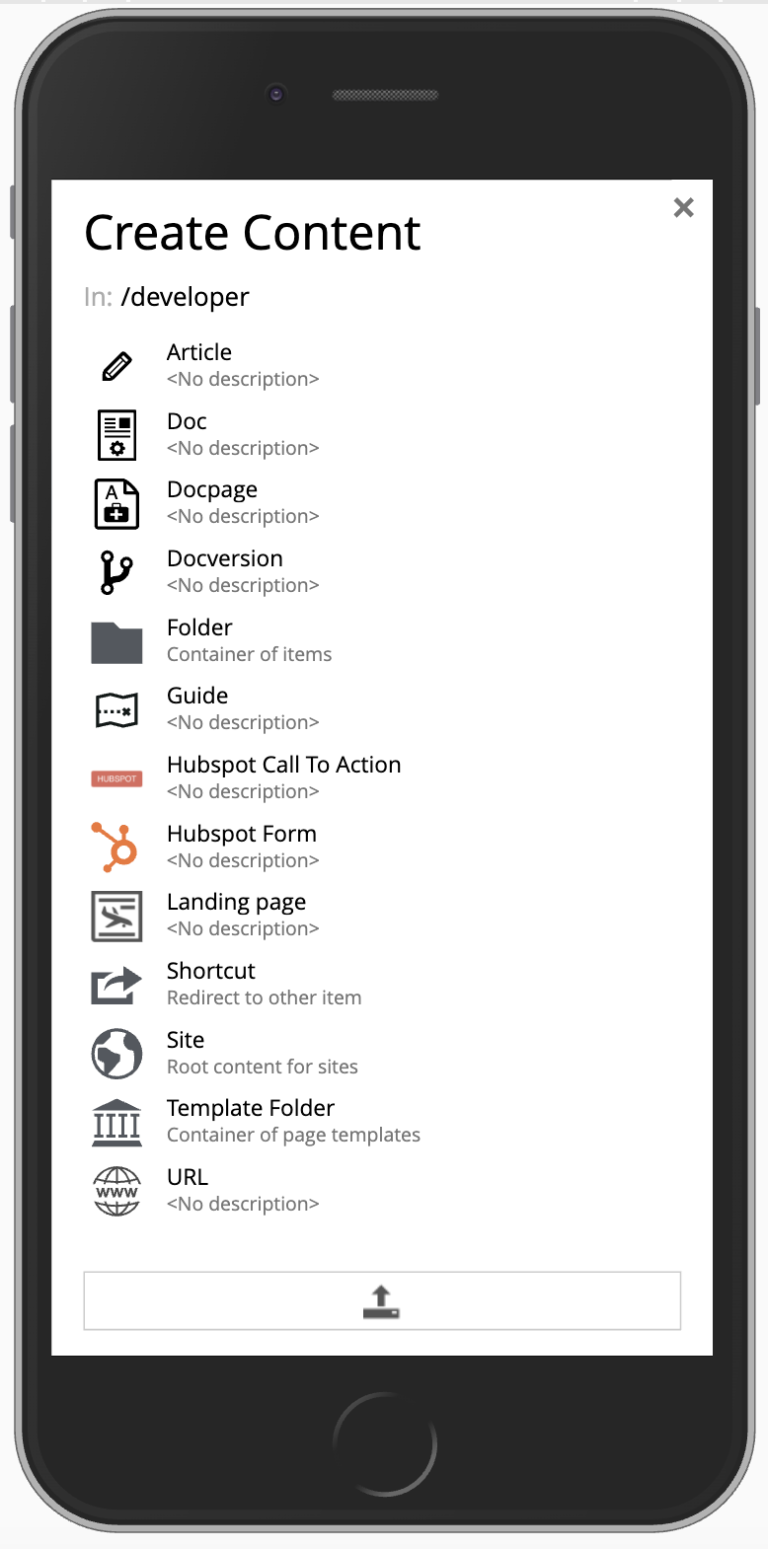
Upgrade notes for Content Studio 3.x
Widgets
Deprecation of HtmlImports in the 3.0 release might affect widgets that worked correctly inside a previous version of Content Studio. Should you notice that some widget installed from Enonic Market stopped working, we recommend checking if there’s a new version of this application on the Market.
If you have developed your own widget that no longer works, check if rendering is dependent on readiness of HTMLImports object in the global scope. If it does, a fix is suggested below:
window['HTMLImports'].whenReady(function() {
...rendering here...
});(() => {
...rendering here...
})();Content Wizard links
If you used shortcuts to open Content Wizard for a specific content item via direct link, this will stop working. After introduction of Content Projects, internal links in Content Studio include project context.
Content Studio 2.x: https://<host>/admin/tool/com.enonic.app.contentstudio/main#/edit/<contentId>
Content Studio 3.x: https://<host>/admin/tool/com.enonic.app.contentstudio/main#/<projectId>/edit/<contentId>