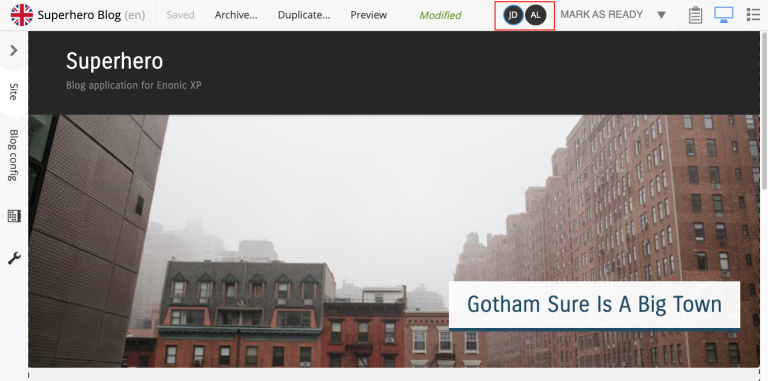Content Editor
Contents
The Content Editor opens in a new browser tab from the Browse View when content is created or edited. Clicking on the Content Studio tree icon in the top left corner will open the Browse View in a new browser tab. User will get a browser warning upon trying to close a tab with modified but unsaved content.
The edit view consists of several parts. On the left is the Content Form. If the content is editable, the Page Editor will automatically open on the right. A click on the ![]() in the top right corner will open the Context Panel. In addition to the same widgets that are available from the Browser View, there’s one special widget here called "Page" which provides page editing capabilities.
in the top right corner will open the Context Panel. In addition to the same widgets that are available from the Browser View, there’s one special widget here called "Page" which provides page editing capabilities.
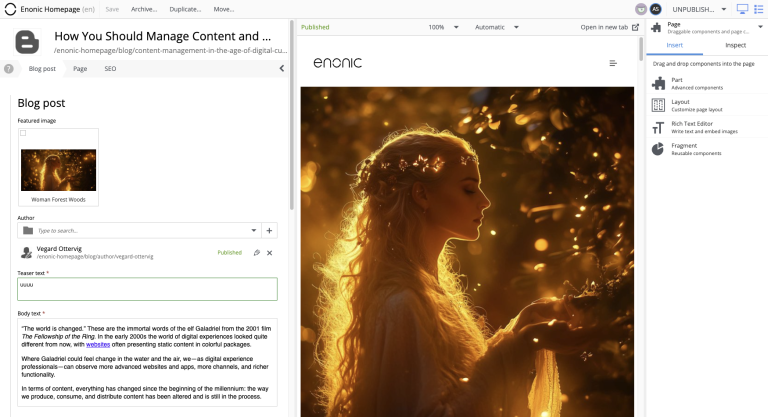
Collaboration
Toolbar of the Content Editor will display avatar icons of users who currently have the same content opened in the Content Editor.