CheckBox input type
Contents
A checkbox field has a value if it is checked, or no value if it is not checked. Therefore, the only values for occurrences that makes sense is a minimum of zero and a maximum of one, which is default and may be skipped.
Appearance
The below screenshot shows four variants of how a checkbox can be presented, based on use of alignment.
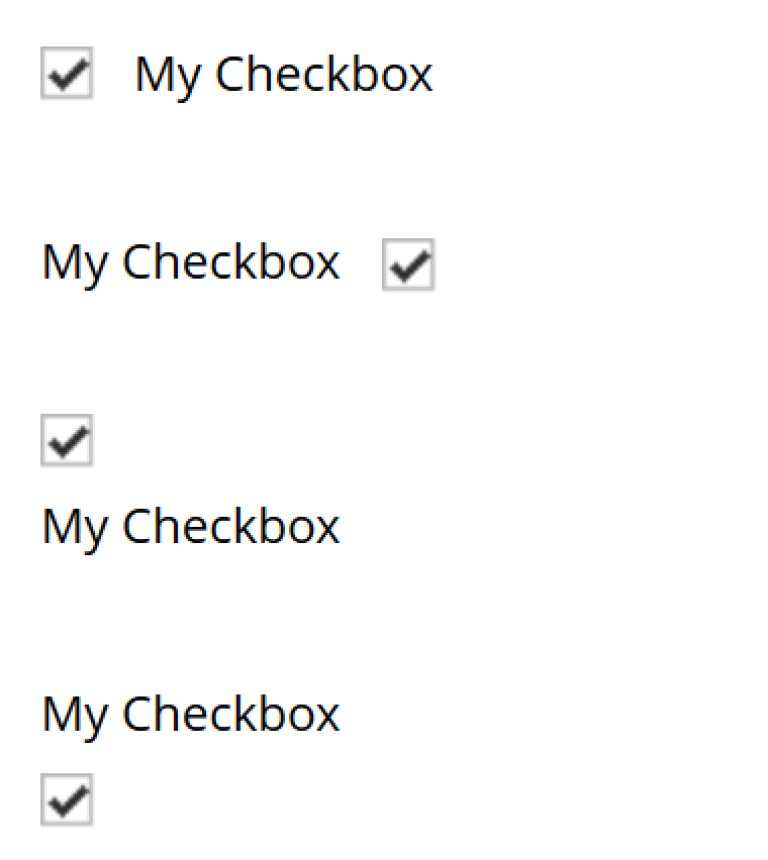
Usage
Sample definition with a default checked, right aligned checkbox.
<input name="mycheckbox" type="CheckBox">
<label>My Checkbox</label>
<default>checked</default> (1)
<config>
<alignment>right</alignment> (2)
</config>
</input>| 1 | default - Use checked to check it, default is unchecked. |
| 2 | alignment defines placement of checkbox relative to label text. Supported values are: "left", "right", "top", "bottom", default is "left". |