DateTime input type
Contents
A simple field for dates with time. A pop-up box with a calendar and time selector allows easy editing.
Appearance
The user format is yyyy-MM-dd hh:mm for example, 2015-02-09 09:00. The date-time could be of type local (no timezone) or with a timezone. This is done using configuration:
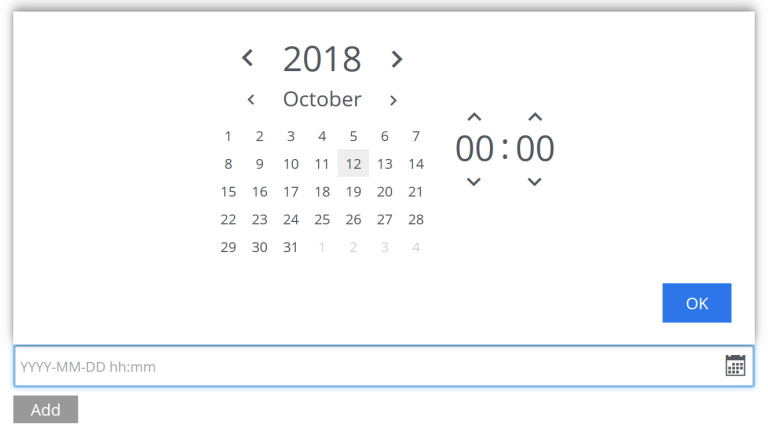
Usage
<input name="mydatetime" type="DateTime">
<label>My DateTime</label>
<config>
<timezone>true</timezone> (1)
</config>
<default>2011-09-12</default> (2)
</input>| 1 | timezone set to true if timezone information should be used. Default is false. |
| 2 | default date value to be used. The format for the default date value can be: |
-
Combined date and time in ISO 8601 format, with timezone:
yyyy-MM-ddThh:mm±hh:mm(e.g. "2016-12-31T23:59+01:00") -
Combined date and time in ISO 8601 format, without timezone:
yyyy-MM-ddThh:mm(e.g. "2016-12-31T23:59") -
Relative datetime expression (e.g. "+1year -12hours")
Note that the ISO8601 format consists of concatenating a complete date expression, the letter T as a delimiter, and a valid time expression.
The timezone offset is a plus or minus sign, followed by an hour offset, followed by a colon, followed by a minute offset. A timezone offset of zero can also be represented as 'Z', meaning UTC or Zulu time. It is equivalent to offset +00:00.
A relative date expression is a sequence of one or more datetime offsets. An offset consists of: a plus or minus sign, followed by an integer, followed by a date/time unit string (e.g. "+3 days")
| Singular | Plural | initial letter |
|---|---|---|
|
"year" |
"years" |
"y" |
|
"month" |
"months" |
"M" |
|
"week" |
"weeks" |
"w" |
|
"day" |
"days" |
"d" |
|
"hour" |
"hours" |
"h" |
|
"minute" |
"minutes" |
"m" |
An offset can also be the string now, which means current date and time.
If <default> value is set for an input, the Date/Time picker will display "Set default" button for setting the default value with one click.
Examples:
<input name="dateTimeDefaultTz" type="DateTime">
<label>DateTime (with tz and default value)</label>
<config>
<timezone>true</timezone>
</config>
<default>2000-01-01T12:30+01:00</default>
</input>
<input name="dateTimeDefaultNoTz" type="DateTime">
<label>DateTime (without tz and default value)</label>
<default>2000-01-01T12:30</default>
</input>
<input name="dateTimeRelative" type="DateTime">
<label>DateTime (relative default value)</label>
<default>+1year -12hours</default>
</input>
<input name="dateTimeNow" type="DateTime">
<label>DateTime (current time as default value)</label>
<default>now</default>
</input>