Users and groups
Contents
Users and groups may be created exist within the scope of an ID provider.
Users
Users are stored per ID provider. Selected IDP applications, such as the Simple ID provider let you create and manage users directly in the Users admin app.
In other cases, users are entirely managed outside of XP, and you are limited to adding the users to roles and groups.
A user generally consist of the following fields:
-
name (aka login)
-
display name (Full name)
-
e-mail
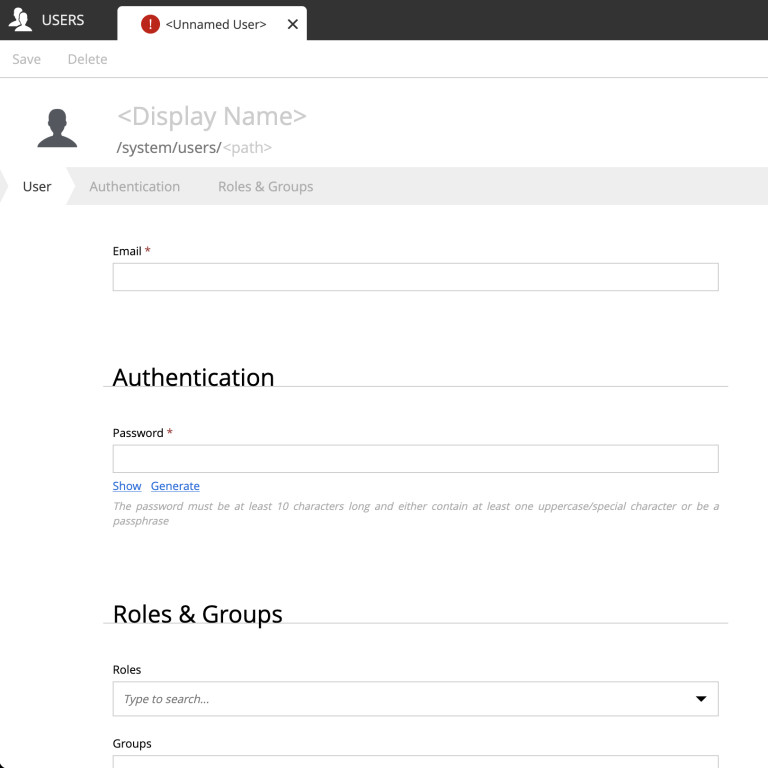
| For selected ID providers you may also add credentials, such as Password and Public key to a user |
Profiles
Developers may also store custom properties and values in the user object via profiles. This information is currently not visible or possible to edit via the Users App.
Groups
Like users, groups are created and managed within an ID provider. Groups provide a flexible way to create and manage permissions, without assigning them on a per-user-basis
-
You may add users to a group
-
Roles may be granted to a group - Indirectly assigning the roles to the users of the group
-
Groups may be added to a group - causing transitive resolving of roles
| Like users, Using Content Studio, you may also grant content permissions to a group |