ComboBox input type
Contents
Combobox allows you to select one or more options from a statically defined list.
Appearance
The example below demonstrates use of combobox with two options, where both may be selected.
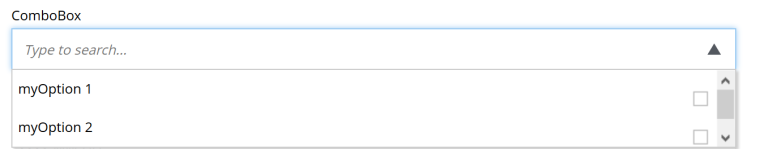
Usage
<input name="mycombobox" type="ComboBox">
<label>My Combobox</label>
<occurrences minimum="1" maximum="2"/>
<config>
<option value="one">Option One</option> (1)
<option value="two">Option Two</option>
</config>
<default>one</default> (2)
</input>| 1 | option elements and the @value attribute defines the actual value to store when the option is selected. Multiple option elements are allowed and ordered. |
| 2 | default is optional, and may be equal to one of the option values. |