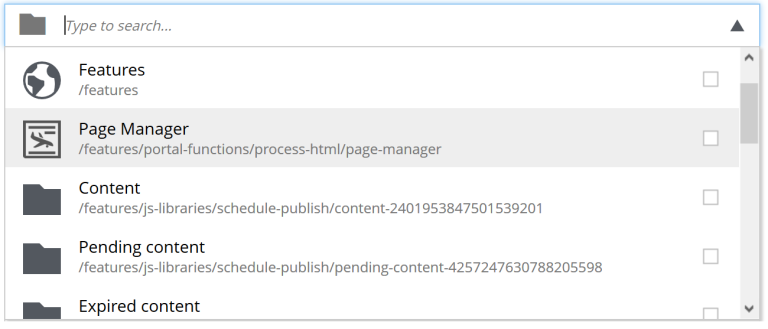ContentSelector input type
Contents
References to other content are specified by this input type. Use the toggle icon to switch between the list mode (default) and the tree mode.
Usage
<input name="mycontentselector" type="ContentSelector">
<label>My ContentSelector</label>
<occurrences minimum="0" maximum="0"/>
<config>
<allowContentType>citation</allowContentType> (1)
<allowContentType>my.other.app:quote</allowContentType>
<allowPath>${site}/people/</allowPath> (2)
<allowPath>./*</allowPath>
<allowPath>/quotes*</allowPath>
<treeMode>true</treeMode> (3)
<hideToggleIcon>true</hideToggleIcon> (4)
</config>
</input>| 1 | allowContentType is used to limit the content types that may be selected using the Allow content type pattern |
| 2 | allowPath is used to limit the path of the content that may be selected using the allowPath Samples. By default, Content Selector only displays content from the same site. |
| 3 | treeMode toggles between tree and flat modes. Default value is false (flat mode).
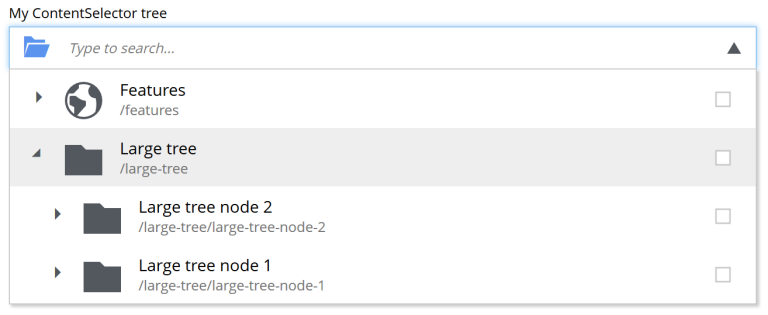 |
| 4 | hideToggleIcon hides the toggle icon when set to false.
|
Allow content type pattern
XP uses one of two modes when matching content type patterns:
-
LEGACY -
this mode simulates the pattern matching functionality that was the default before XP 7.7.0. XP 7.7.0
-
MATCH -
this mode is the current default mode and has a few notable changes from
LEGACYmode.
The modes are explained in further detail below. You can configure which mode to use in the admin config.
Legacy
If the pattern value can be found in any part of the content type name, then it is considered a match. The pattern will be prefixed by the current application name unless:
-
the pattern uses the <application-name:content-name> format
-
the pattern includes one of
:or* -
the pattern starts with
${app}.
Match
The pattern will be treated as a Regular Expression (with a few notable exceptions) and the whole content type name must match it to be accepted. The pattern will be prefixed by the current application name if it does not contain any of the following characters: \^$.|?*+()[{:.
XP patterns: special cases
XP’s patterns have a few cases where they differ from normal Regular Expression syntax:
${app} template expression
Most content type names start with the name of the application where they are stored. It may be quite messy and hard to maintain the whole application name in every pattern, so the ${app} template expression can be used to replace it.
In most regex engines, the * character means "0 or more of the preceding token". However, XP treats it differently and interprets it as "0 or more of any character(s) except for line breaks". In that way, it’s similar to glob patterns.
To further clarify, in XP:
-
*daywould match "monday", "day", and "mayday". This pattern would be invalid in most regex engines. -
p*agewould match "page" and "package", but not "age". -
monk*would match "monkey" and "monk", but not "mon".
Content type "citation" within your current application
<allowContentType>citation</allowContentType>
Content type "quote" from the application "my.other.app"
<allowContentType>my.other.app:quote</allowContentType>
Content types "quote" from any application
<allowContentType>*:quote</allowContentType>
Any content types from current application
<allowContentType>${app}:*</allowContentType>
All content types starting with banana (using regular expressions)
<allowContentType>*:banana*</allowContentType>
All content types except 'base:folder'
<allowContentType>^(?!base:folder$)*</allowContentType>
allowPath Samples
Allow all content starting from the root
<allowPath>*</allowPath>
Only content from the current site (but from any location), e.g
* /mySite/fish.jpg
* /mySite/articles/new-blog-post
* /mySite/someFolder/anotherFolder/rubarb/lettuce
<allowPath>${site}/*</allowPath>
All children of <site>/people, e.g
* /mySite/people/myContent
* /mySite/people/myGroup/anotherContent
<allowPath>${site}/people/*</allowPath>
All content in mySite starting with people, including children, e.g
* /mySite/peoples
* /mySite/people/myContent
* /mySite/peoples/myContent
* /mySite/people/myGroup/anotherContent
<allowPath>/mySite/people*</allowPath>
All children of the current content
<allowPath>./*</allowPath>
All children of the current content’s parent
<allowPath>../*</allowPath>